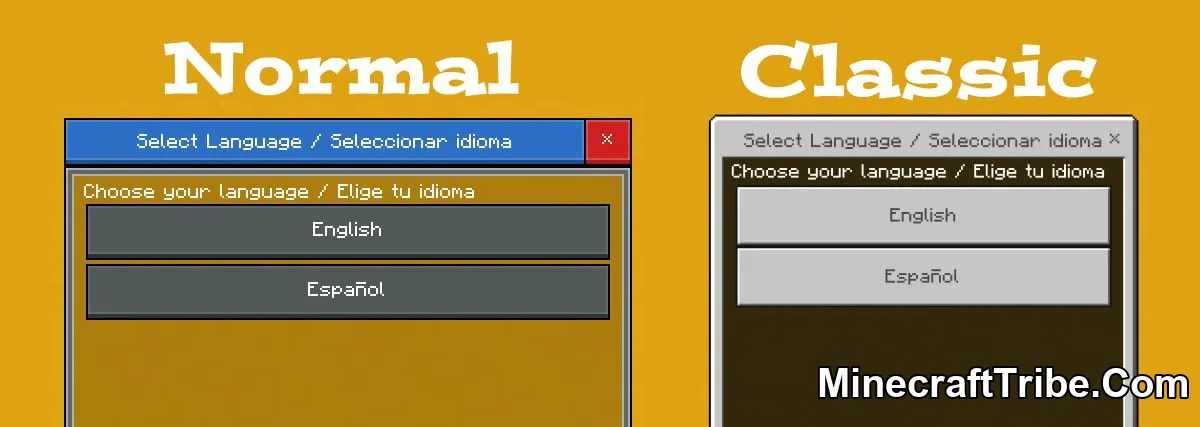Download the Catch ’Em All Addon for Minecraft PE and Bedrock Edition (1.21) and gain full control over the mobs in your world with a powerful and balanced mob-catching system. This addon introduces the Catcher, an item that lets you capture and store up to 10 mobs, then release them wherever you want using a clean, form-based interface.
Optimized for both survival and multiplayer, the Catcher supports vanilla and custom mobs, ensures fair gameplay with blocked entities, and features durability mechanics for balanced usage. Whether you’re managing farms, building zoos, or setting traps, this tool brings strategic depth to mob handling.
🧲 Key Features:
-
✅ Capture mobs by clicking them with the Catcher (excludes bosses & players)
-
📦 Store up to 10 mobs per Catcher, including name, health, and type
-
🔁 Release mobs by clicking on a block using a form-based UI
-
⚔️ Stronger mobs consume more durability
-
🌐 Language support: English & Spanish (with in-game switch)
-
🔒 Prevents abuse via blocked mobs and blocked blocks
-
🧩 Supports custom mobs from other addons with default icons
-
📊 Visual distinction between vanilla and custom mobs in UI
🛠️ Crafting Recipe:
The Catcher is crafted using:
-
2 Sticks
-
2 Strings
➡️ Simple, survival-friendly, and accessible early in the game.
📦 Addon Versions
The Catch ’Em All Addon is available in two versions to suit different compatibility needs:
-
🔧 Normal Version:
Includes a custom form-based UI for a smoother and modern user experience.⚠️ May conflict with other addons that also modify the server UI.
-
🧱 Classic Version:
Uses the default vanilla UI, ensuring full compatibility with other addons.✅ Recommended for realms and multiplayer servers with strict UI restrictions.
Language Configuration:
- To switch between English and Spanish, simply Shift + Right-Click any block while holding the Catcher to open the language settings menu.
- This feature is integrated seamlessly and works without interfering with other UI components (unless using the normal version with other UI mods).
Installation Note:
- You need to turn on the Experimental Settings if the addon does not work.
How to install:
How To Install Mod / Addon on Minecraft PE
Download links
- Behavior:download Download file
- Resource:download Download file