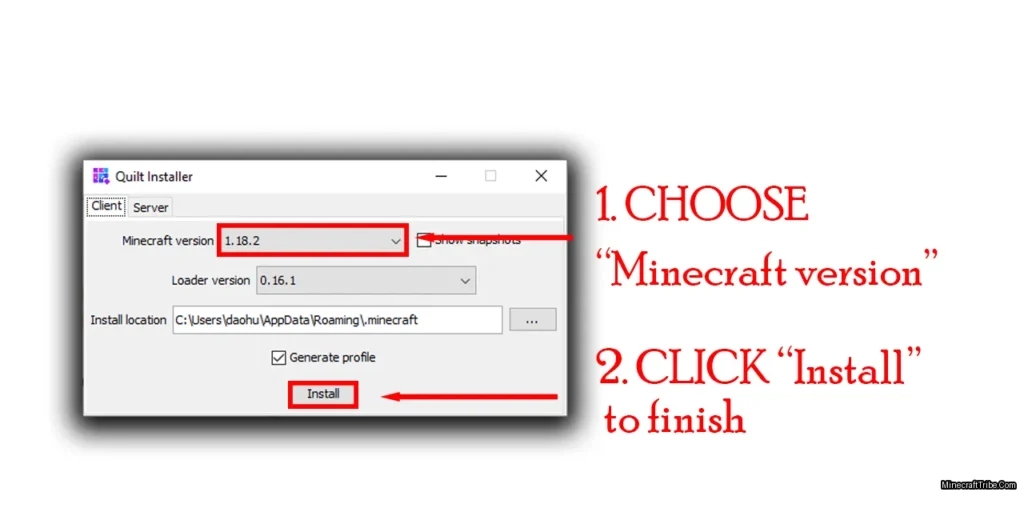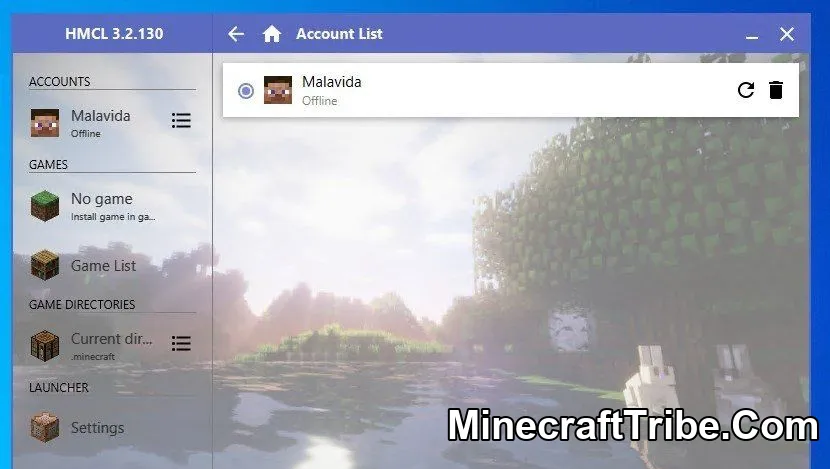MultiMC Launcher is a highly customizable and lightweight launcher for Minecraft, designed for players who want to manage multiple game instances in a clean and efficient way. Instead of cluttering your system with overlapping mod files, saves, and resource packs, MultiMC lets you run completely separate Minecraft environments—each with its own settings, mod loaders, game versions, and more. This makes it an ideal solution for modders, testers, content creators, and advanced Minecraft players who require full control and stability.
Unlike many other launchers that prioritize convenience over transparency, MultiMC is built around the principle of predictability and control. It provides users with a clear understanding of what is happening behind the scenes and avoids unnecessary automation or hidden processes. Whether you’re switching between vanilla survival worlds or testing modded packs, MultiMC gives you the tools to do it with precision and ease.
Key Features:
-
Full Instance Isolation: Each Minecraft installation is stored as a separate “instance,” keeping mods, saves, and resource packs fully isolated from one another. This prevents version conflicts and makes organization easier.
-
Detailed Log Access: View color-coded logs and console output for each instance. This helps diagnose issues quickly when mods fail to load or crashes occur.
-
Predictable Behavior: MultiMC is designed to avoid surprises. It executes only what you configure, giving you consistent results every time.
-
Advanced Java Control: You can adjust memory allocation, Java arguments, and runtime options for each instance individually, or apply global settings across all instances.
-
Legacy Version Support: MultiMC supports running older Minecraft versions in their original state, without depending on compatibility fixes or workarounds.
-
Crash Management: If the game crashes or freezes, you can easily terminate the session directly from the launcher.
-
Low Resource Usage: MultiMC is extremely lightweight, making it suitable for older or low-spec machines where memory and CPU usage matter.
-
Mod Loader Integration: Easily install and manage popular mod loaders like Forge, Fabric, and LiteLoader with just a few clicks.
-
Modpack Compatibility: You can import modpacks from a variety of platforms, including CurseForge and Technic Launcher.
-
World & Resource Pack Manager: Manage Minecraft saves, texture packs, and resource packs directly from the launcher interface.
-
Instance Sharing: Export and share your Minecraft setups with others, or back them up for future use.
MultiMC Launcher is one of the best choices for users who require flexibility, performance, and complete control over their Minecraft setup. Whether you’re a casual player or a hardcore modder, this launcher simplifies multi-version management while remaining stable, transparent, and highly efficient.
Screenshots:

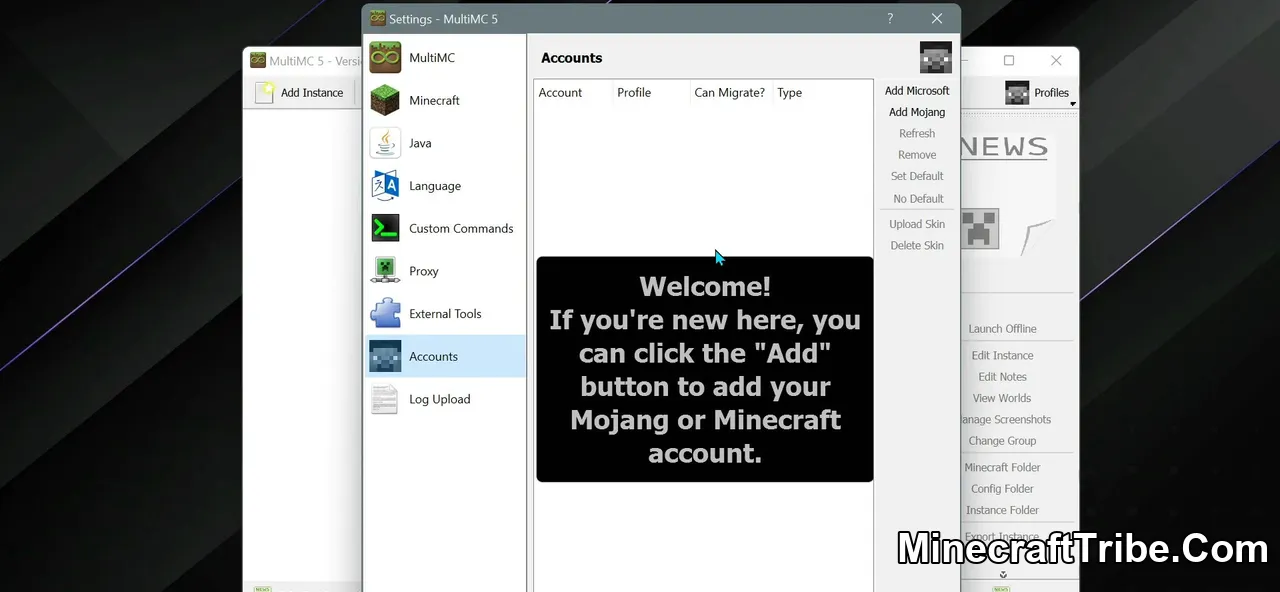
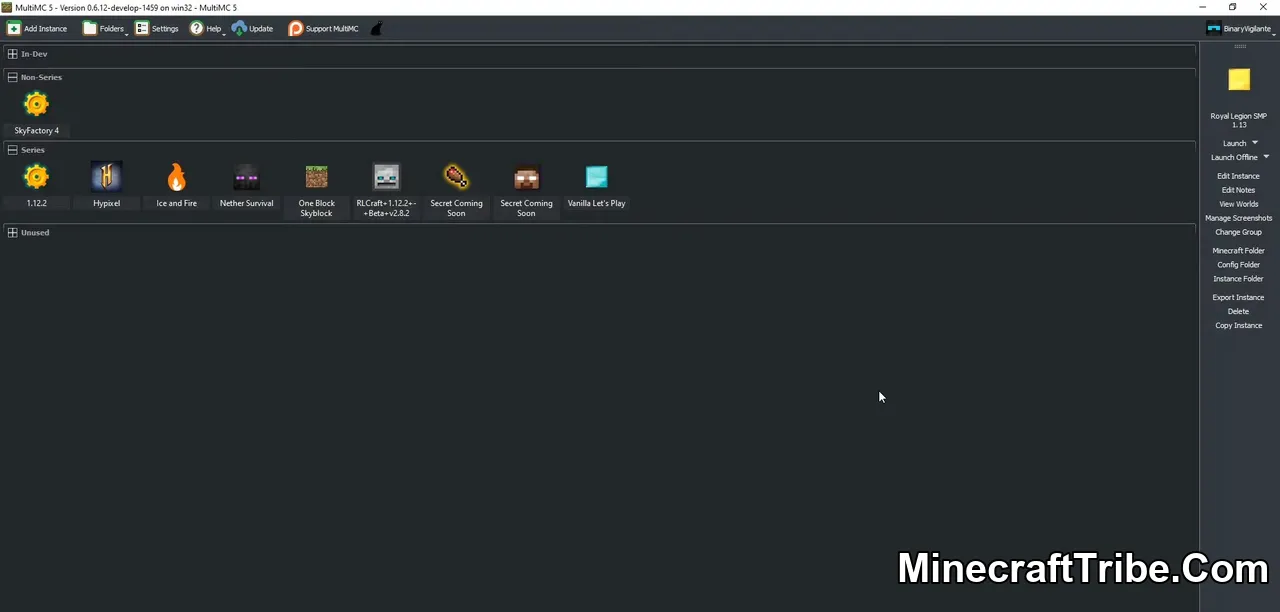
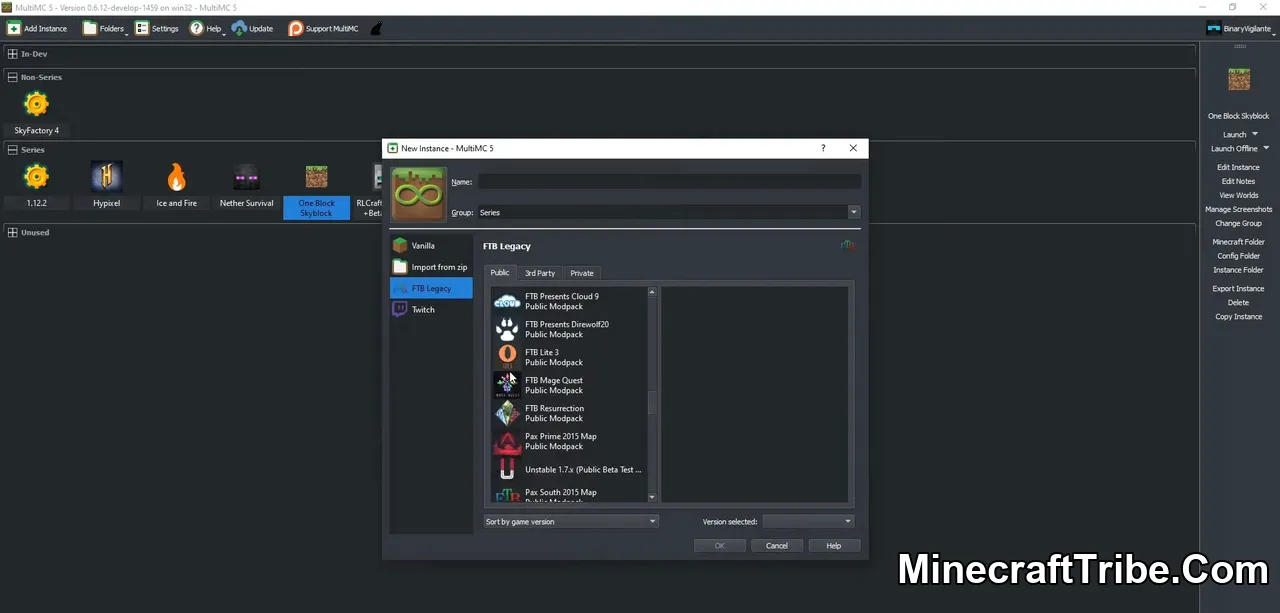
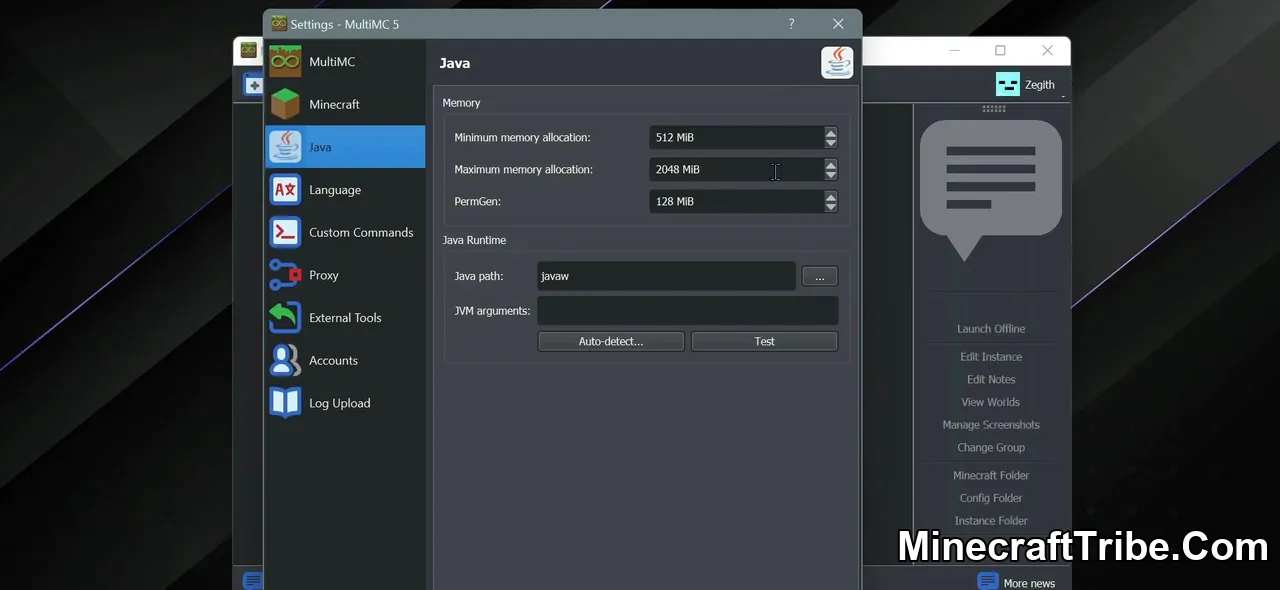
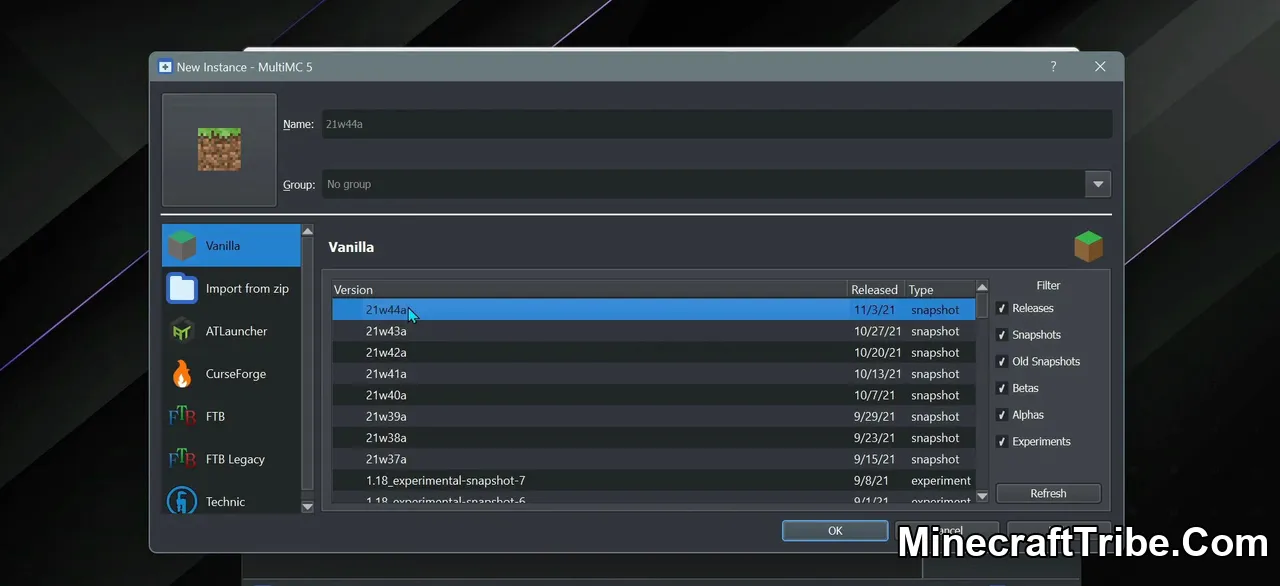

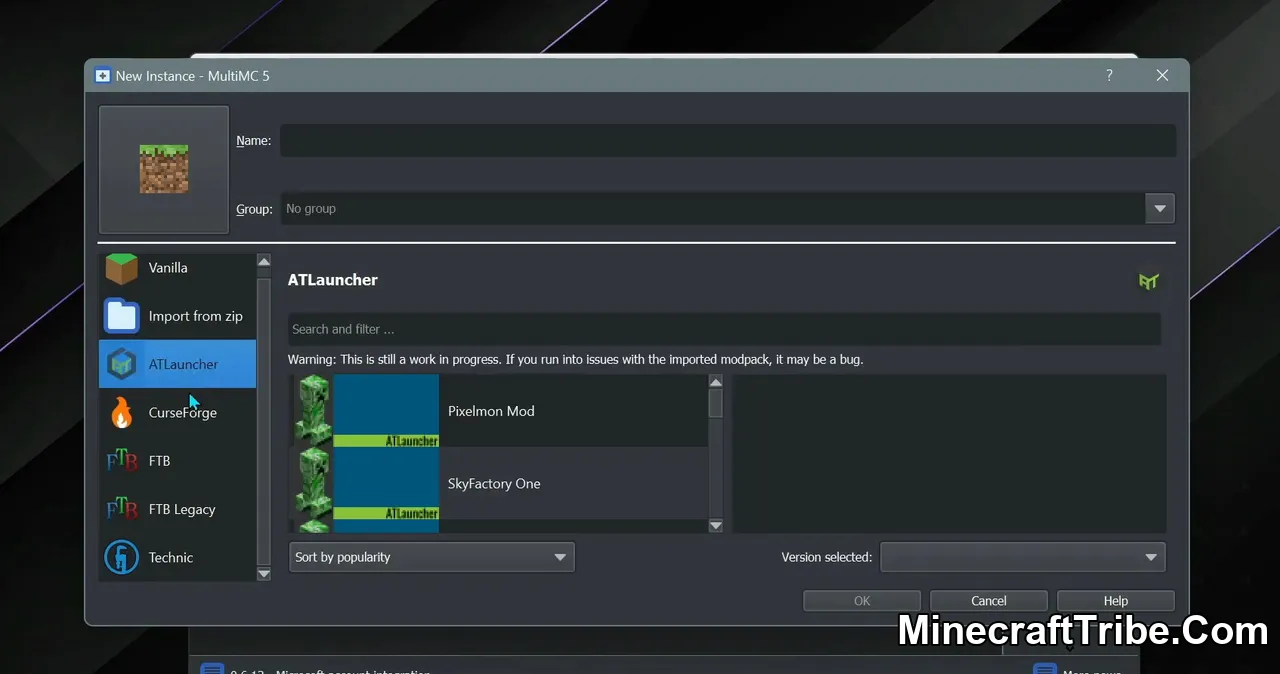
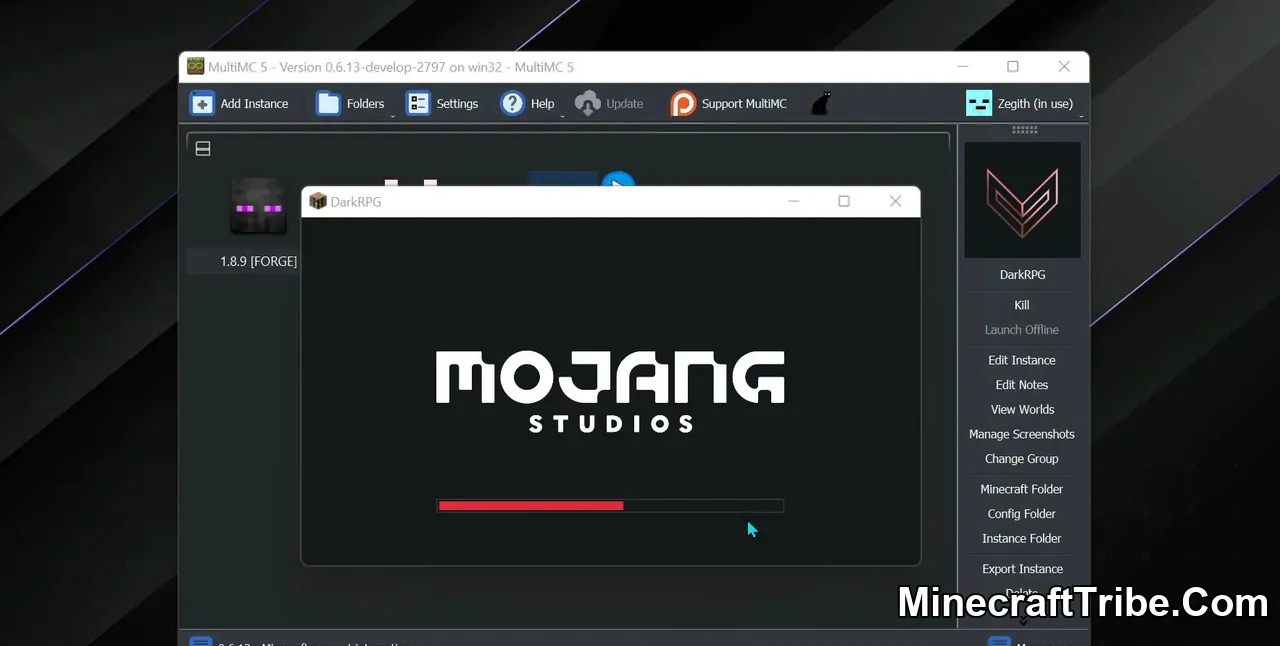
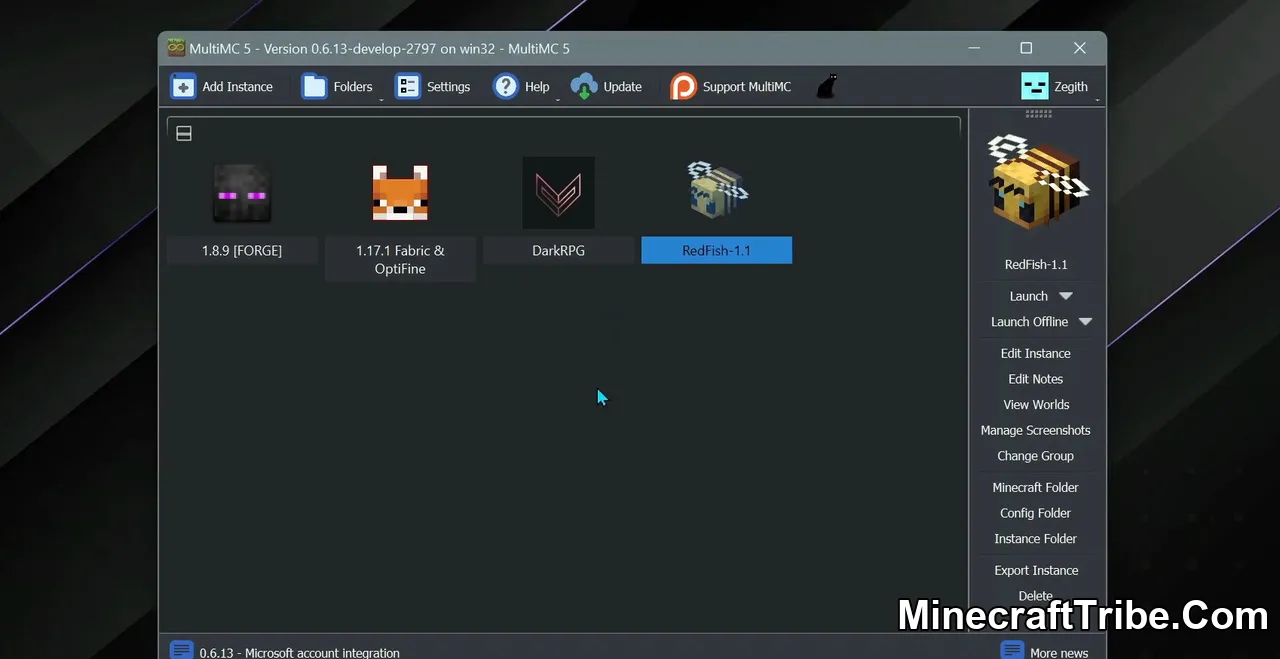
Requires:
How to install:
- Choose the download for your operating system below, extract the archive to a new folder and run it.