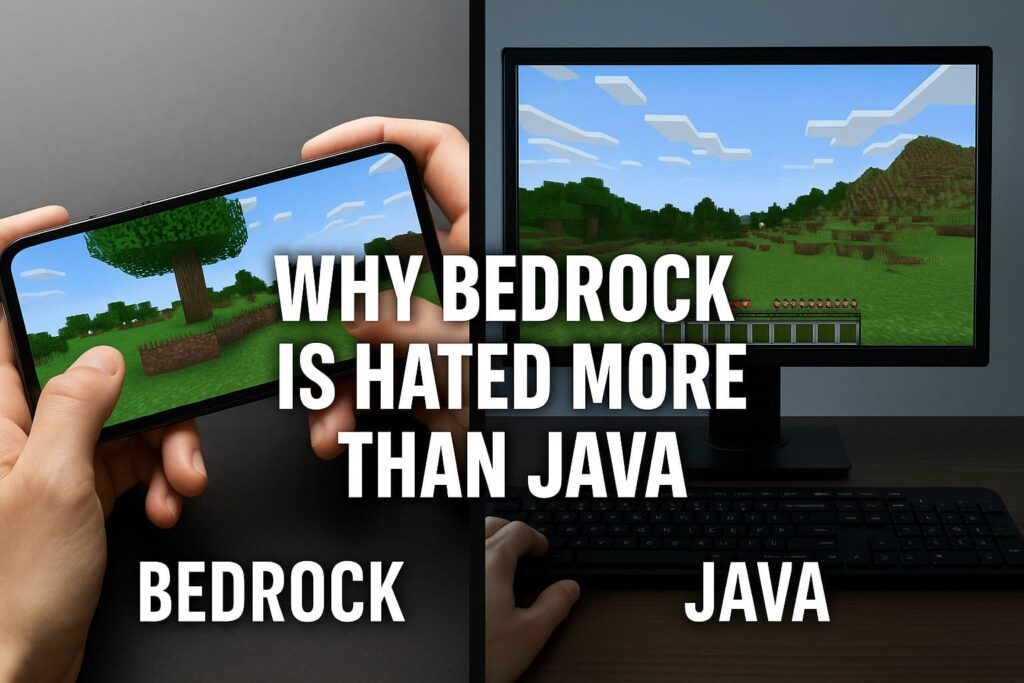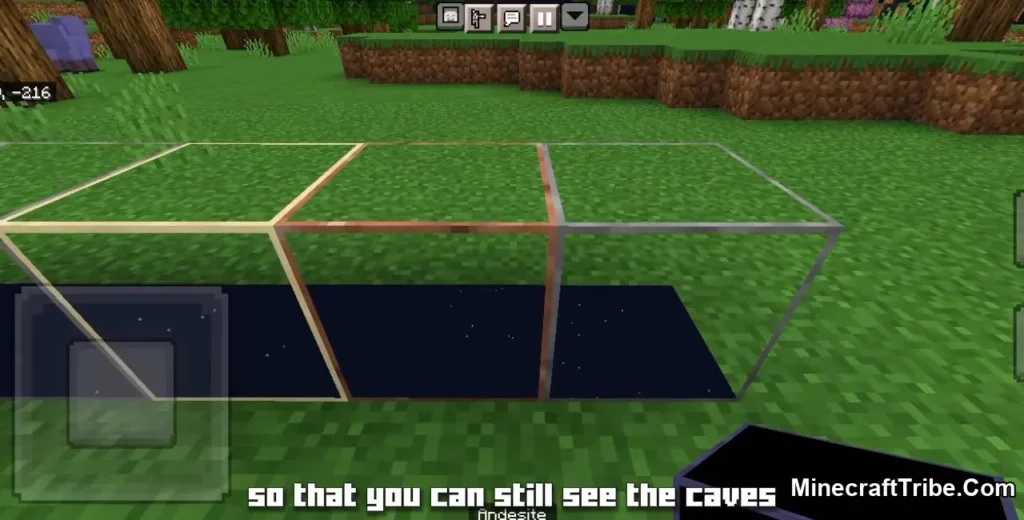Download Pixelmon Mod (1.21.1, 1.16.5), also known as Pixelmon Reforged, to unlock the full Pokémon adventure inside Minecraft. This is not just another texture pack or light mod — it’s a complete gameplay overhaul that turns your Minecraft world into an immersive Pokémon RPG.
Imagine waking up in a Minecraft village and finding a wild Pikachu wandering nearby. You reach into your inventory, throw a 3D Poké Ball, and start your journey to become a Pokémon master. With Pixelmon, that fantasy becomes your new gameplay reality.
🎮 A Fully Fleshed-Out Pokémon System
Pixelmon Mod adds over 900 Pokémon from all generations, each with its own stats, evolutions, and behaviors. From classic favorites like Bulbasaur and Charmander to modern icons like Lucario and Greninja, the Pokémon are fully animated in 3D and spawn naturally in biomes across the Minecraft world.
The core gameplay follows familiar Pokémon mechanics: you catch Pokémon, train them through battles, and evolve them into stronger forms. You can even battle wild Pokémon, other trainers, or NPC gym leaders scattered around the world.
Every feature is designed to mirror the Pokémon games — from the moment you throw a Poké Ball, to activating a healing station, to browsing your in-game Pokédex.
⚔️ Battle Mechanics That Resemble the Real Games
Pixelmon introduces a turn-based battle system that works just like the original series. It includes:
-
500+ unique moves, including special effects, stat modifiers, and elemental types.
-
Held items, status conditions, and Mega Evolutions.
-
An entire EV/IV system for players who enjoy deep RPG mechanics.
-
A full trainer leveling system where your character grows alongside your Pokémon team.
Whether you’re playing casually or planning competitive battles on a server, the system is rich and rewarding.
🧰 Tools, Machines, and Crafting
Pixelmon isn’t just about Pokémon. It also adds dozens of new tools and devices to help you on your journey:
-
Poké Ball crafting system with Apricorns and anvils.
-
Fossil Machine to revive ancient Pokémon.
-
PC boxes to store your creatures.
-
Healing Stations, Trading Machines, and Pokémarts.
-
Cooking and Berry systems that interact with Pokémon stats and behavior.
These additions blend seamlessly into Minecraft’s core crafting system, adding even more depth and variety to the world.
🌍 Immersive World Integration
Unlike many mods that alter core Minecraft files and cause conflicts, Pixelmon is designed with zero base file changes. That means it’s:
-
Highly stable.
-
Compatible with other popular mods (e.g., Biomes O’ Plenty, JEI).
-
Perfect for both single-player adventures and multiplayer Pixelmon servers.
Many Pixelmon servers host full regions with custom maps, quests, PvP gyms, and tournaments — turning this into an MMO-like Pokémon experience inside Minecraft.
🧱 Why Pixelmon Reforged?
After the original Pixelmon mod was discontinued, the community stepped in and revived it under the name Pixelmon Reforged. This version is actively maintained, regularly updated, and constantly improved.
-
Supports Minecraft versions from 1.16.5 to 1.21.1.
-
Includes all modern Pokémon content.
-
Enhanced textures, bug fixes, and quality-of-life improvements.
-
Trusted by the largest Pixelmon server networks in the world.
List of Pokémon in Pixelmon Mod:
Screenshots:
Crafting Recipes:
Installation Requirements:
📥 How to Download & Install
To install Pixelmon Mod:
- Download and install Minecraft Forge or NeoForge.
- Download the latest Pixelmon Mod .jar file from the link below.
- Move the file to your /mods folder.
- Launch Minecraft with the Forge profile and start playing.
Need help? Check our detailed guide:
👉 How to Install Minecraft Mods Using Forge
Download links
- v6.3.4 Forge version:download Download file
- v7.0.8 Forge version:download Download file
- v7.1.1 Forge version:download Download file
- v7.2.2 Forge version:download Download file
- v7.3.1 Forge version:download Download file
- v8.0.2 Forge version:download Download file
- v8.1.0 Forge version:download Download file
- v8.1.2 Forge version:download Download file
- v8.2.0 Forge version:download Download file
- v8.3.8 Forge version:download Download file
- v8.4.0 Forge version:download Download file
- v8.4.1 Forge version:download Download file
- v8.4.2 Forge version:download Download file
- v8.4.3 Forge version:download Download file
- v9.0.0 Forge version:download Download file
- v9.0.1 Forge version:download Download file
- v9.0.2 Forge version:download Download file
- v9.0.3 Forge version:download Download file
- v9.0.4 Forge version:download Download file
- v9.0.5 Forge version:download Download file
- v9.0.6 Forge version:download Download file
- v9.0.7 Forge version:download Download file
- v9.0.8 Forge version:download Download file
- v9.0.10 Forge version:download Download file
- v9.0.11 Forge version:download Download file
- v9.1.0 Forge version:download Download file
- v9.1.2 Forge version:download Download file
- v9.1.3 Forge version:download Download file
- v9.1.5 Forge version:download Download file
- v9.1.6 Forge version:download Download file
- v9.1.7 Forge version:download Download file
- v9.1.9 Forge version:download Download file
- v9.1.10 Forge version:download Download file
- v9.1.11 Forge version:download Download file
- v9.1.12 Forge version:download Download file
- v9.1.13 Forge version:download Download file
- v9.2.0 Forge version:download Download file
- v9.2.1 Forge version:download Download file
- v9.2.2 Forge version:download Download file
- v9.2.3 Forge version:download Download file
- v9.2.4 Forge version:download Download file
- v9.2.5 Forge version:download Download file
- v9.2.6 Forge version:download Download file
- v9.2.7 Forge version:download Download file
- v9.2.8 Forge version:download Download file
- v9.2.9 Forge version:download Download file
- v9.2.10 Forge version:download Download file
- v9.3.0 NeoForge version:download Download file