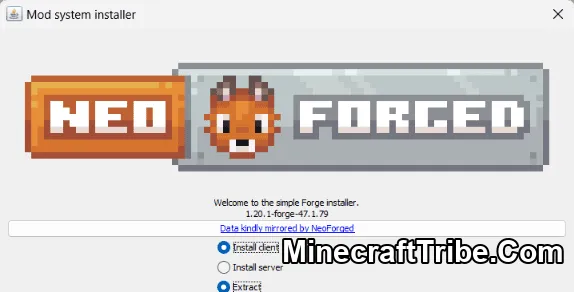Download NeoForge for Minecraft 1.21.5 and 1.20.1 – the open-source, community-driven modding API designed to power the next generation of Minecraft mods. NeoForge (or NeoForged) is a modern, fast-evolving alternative to Minecraft Forge, trusted by a growing number of mod developers across the world.
🔧 What is NeoForge?
NeoForge is a free and open-source modding platform that allows players and developers to add custom mods into Minecraft with ease. While it began as a fork of Minecraft Forge during version 1.20.1, it quickly evolved into its own independent framework by version 1.20.2 and beyond.
The modding community created NeoForge after internal disagreements within the Forge Team. Most of the core developers – except for the original Forge founder – migrated to NeoForge to continue modding under a new, transparent, and collaborative structure.
Today, NeoForge is supported by the original Forge contributors and is rapidly becoming the go-to choice for modern modding.
⭐ Key Features of NeoForge
- Open-Source and Developer-Friendly: Anyone can contribute, extend, or improve NeoForge. It’s fully community-managed.
- Lightweight and Modular: Compared to Forge, NeoForge has better modularity and performance for both mod creators and players.
- Full Compatibility: Most mods built on Forge 1.20.1+ can work on NeoForge with minimal or no modification.
- Advanced Event System: One of its most powerful tools is the event system. Events are triggered by almost every action in the game – from block rendering, entity jumping, right-clicking, to world loading – allowing developers to hook into gameplay easily.
- Actively Maintained: NeoForge receives fast updates for new Minecraft versions and bug fixes, especially as Minecraft 1.21+ evolves.
📥 How to Install NeoForge
Installing NeoForge is as easy as Forge and works across all major Minecraft launchers.
Steps:
- Scroll to the download section and choose the version of NeoForge (1.21.5 or 1.20.1).
- Download the .jar NeoForge installer.
- Run the installer. In the window that appears, select the Minecraft version you want and press “OK.”
- Open your Minecraft Launcher. You will now see NeoForge as a selectable profile.
- You’re ready to install and run mods that use NeoForge.
💡 Need a step-by-step guide? Check out our tutorial here:
Download links
- Installer:download Download file
- Installer:download Download file
- Installer:download Download file
- Installer:download Download file
- Installer:download Download file
- Installer:download Download file
- Installer:download Download file
- Installer:download Download file
- Installer:download Download file