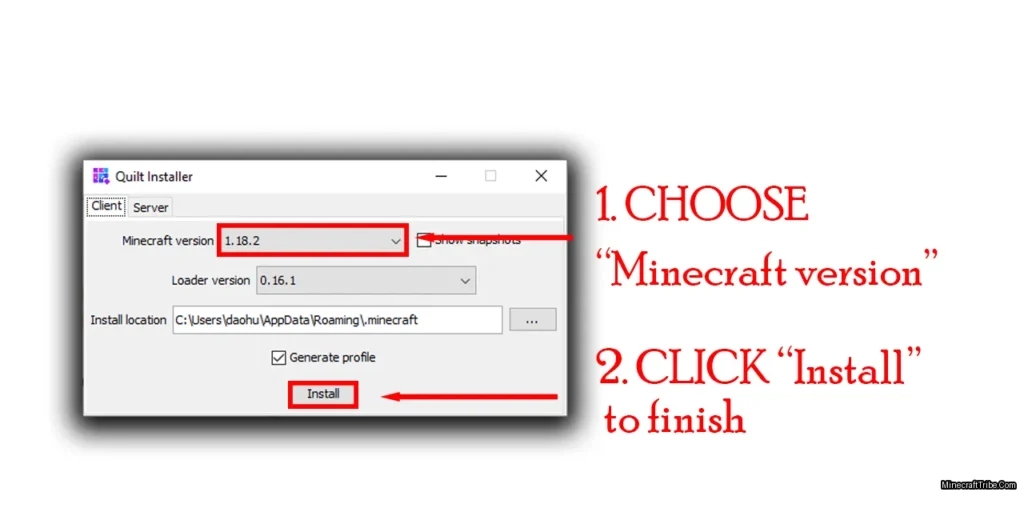Hello Minecraft Launcher is a powerful tool that brings the depth and flexibility of the Minecraft PC client to mobile devices. Designed specifically for Android, this launcher enables players to enjoy a fully modded Minecraft experience—something that was once exclusive to desktop users.
For years, PC players have had access to countless mods that enhance gameplay, visuals, and performance. However, mobile users often struggled to install even basic modifications due to technical limitations and lack of support. Hello Minecraft Launcher bridges that gap, allowing Android users to integrate mods with ease—including complex ones like Optifine, shaders, and texture packs.
One of the launcher’s biggest strengths is its clean and intuitive interface, tailored for touchscreen interaction. It offers the same flexibility and customization options as desktop launchers, but optimized for mobile, making it easier than ever to manage mods, adjust settings, and jump straight into the game.
Whether you’re looking to boost performance, enhance graphics, or dive into modded adventures, Hello Minecraft Launcher unlocks a world of possibilities for mobile Minecraft players.
Features:
-
Virtual mouse support for improved in-game navigation
-
Download and manage Mods, ModPacks, Textures, and Worlds
-
Use Shaders with VirGL for enhanced visual effects
-
Create fully custom control schemes tailored to your playstyle
-
Customize launcher themes and interface colors to your liking
-
And much more to explore inside the launcher!
Screenshots:
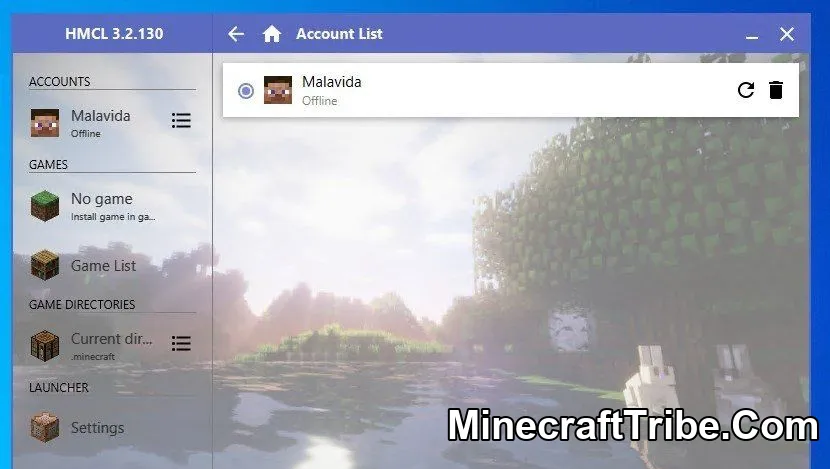
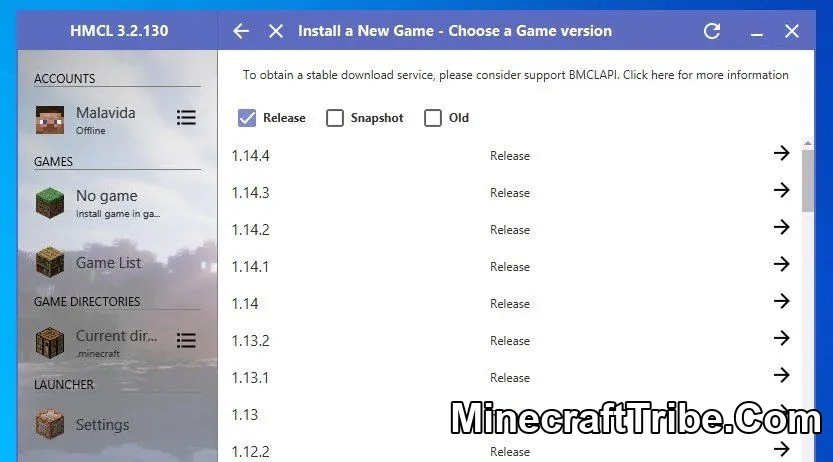
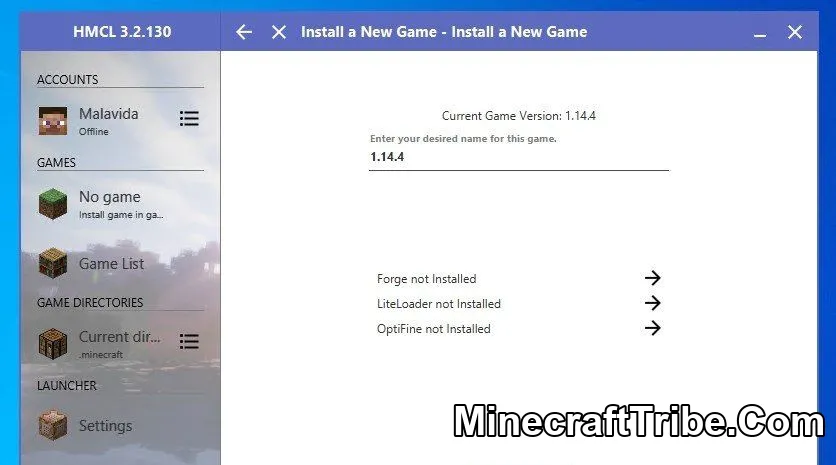
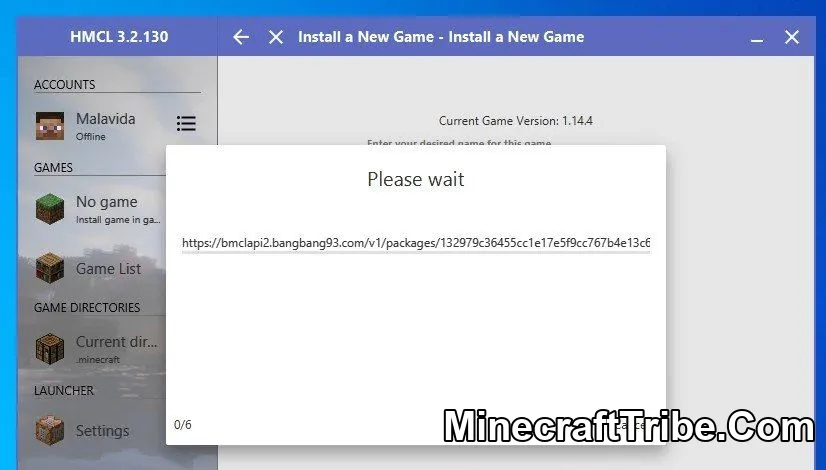
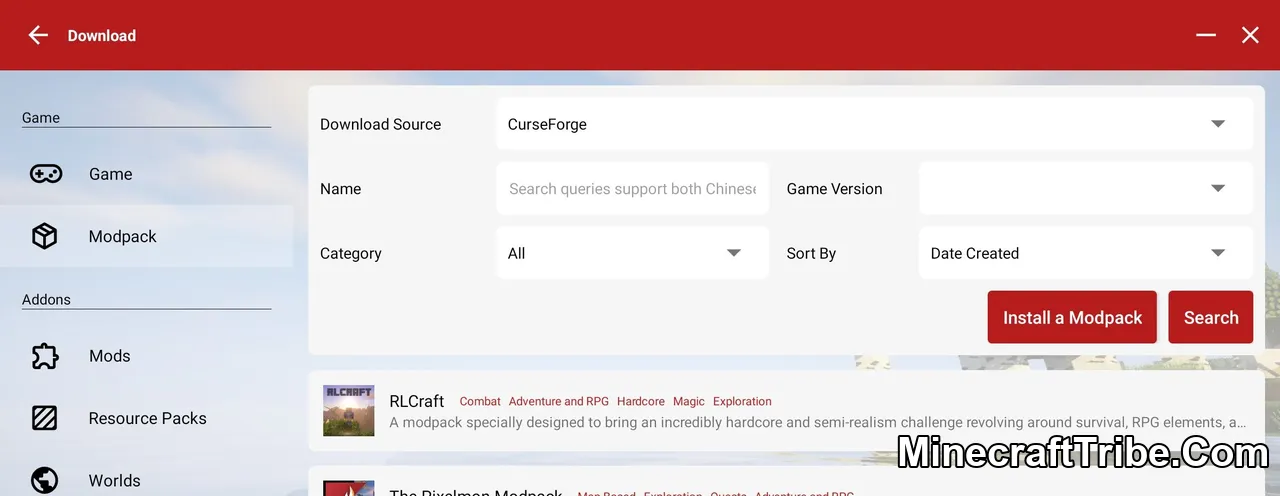

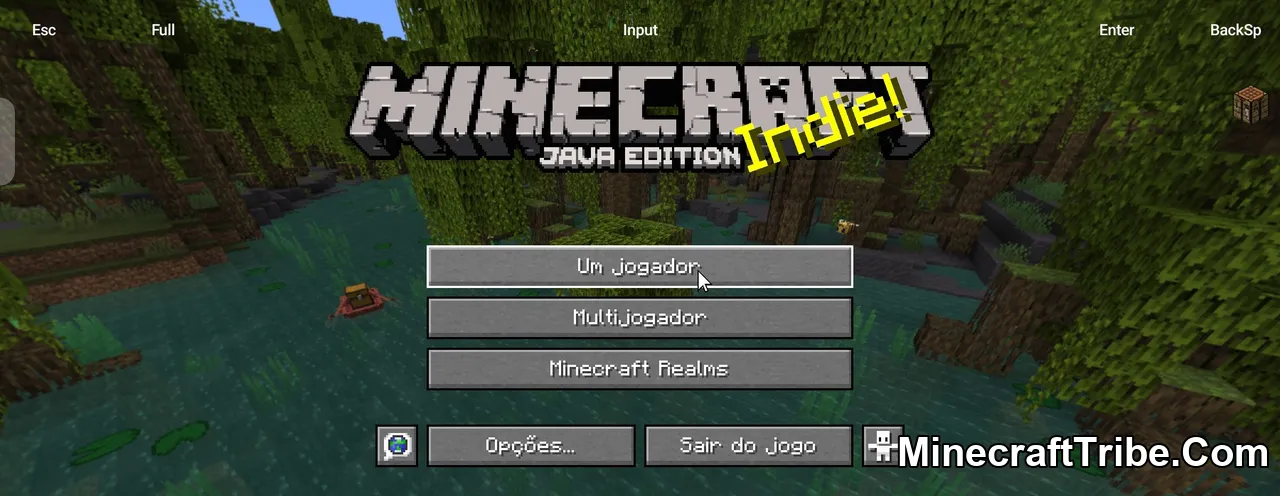
How to install:
- Download Hello Minecraft Launcher APK
- Download tools to install APK files like APK Combo, APK Pure, Apk Installer
- Open the tool and select the Hello Minecraft Launcher APK file to install
- Open the Hello Minecraft Launcher APK, login and enjoy the game
Download links
- Recommended version – APK File (v2.0.8 – Stable): Download file
- Recommended – v22.8.30: Download file
- Chinese Mobile version – APK File (v22.8.8 – Stable): Download file
- Windows version – Exe File (Dev Build – v3.5.8.250): Download file
- Windows version – Exe File (Dev Build – v3.5.9.259): Download file
- Recommended Windows version – Exe File (v3.5.5 – Stable): Download file
- Recommended Windows version – Exe File (v3.5.8 – Stable): Download file
- Recommended Windows version – Exe File (v3.5.9 – Stable): Download file
- Recommended Windows version – Exe File (v3.6.11 – Stable): Download file
- Recommended Windows version – Exe File (v3.6.12 – Stable – Latest): Download file
- All Platforms (MAC) version – Jar file (Dev Build – v3.5.9.259): Download file
- Recommended All Platforms (MAC) version – Jar file (v3.5.5 – Stable): Download file
- Recommended All Platforms (MAC) version – Jar file (v3.5.8 – Stable): Download file
- Recommended All Platforms (MAC) version – Jar file (v3.5.9 – Stable): Download file
- Recommended All Platforms (MAC) version – Jar file (v3.6.11 – Stable): Download file
- Recommended All Platforms (MAC) version – Jar file (v3.6.12 – Stable – Latest): Download file
- Linux version – Sh file (Dev Build – v3.5.8.250): Download file
- Linux version – Sh file (Dev Build – v3.5.9.259): Download file
- Recommended Linux version – Sh file (v3.5.5 – Stable): Download file
- Recommended Linux version – Sh file (v3.5.8 – Stable): Download file
- Recommended Linux version – Sh file (v3.5.9 – Stable): Download file
- Recommended Linux version – Sh file (v3.6.11 – Stable): Download file
- Recommended Linux version – Sh file (v3.6.12 – Stable – Latest): Download file