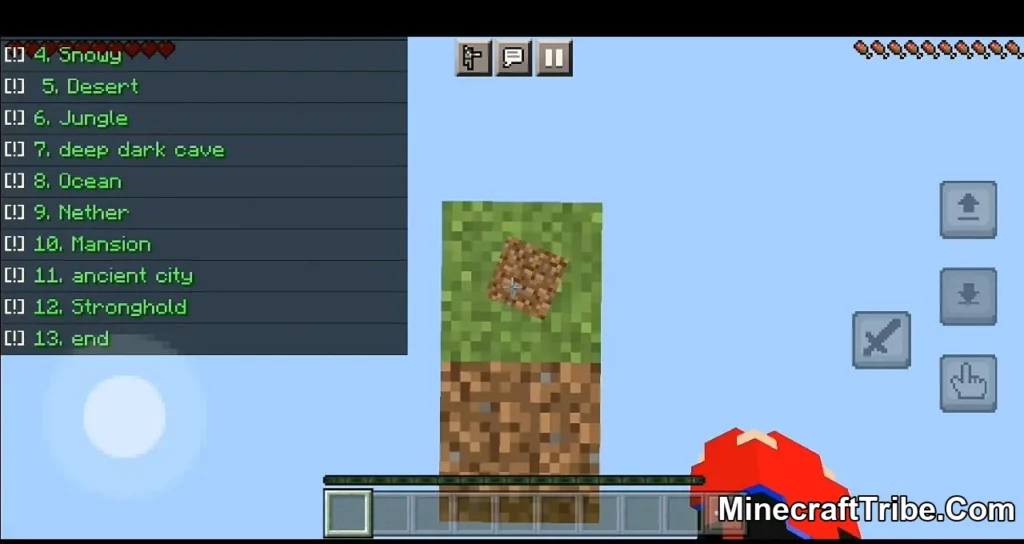Download Hybred’s Skin Pack for Minecraft PE and Bedrock Edition (1.20, 1.19) — a massive collection of skins curated and created by the popular Skindex creator Hybred. This pack brings together every skin ever published by Hybred, many of which have earned thousands of downloads and likes over the years.
Now re-released and expanded, the pack features a wide selection of character styles including humans, creepers, medieval warriors, assassins, mercenaries, and military-themed skins. Whether you prefer fantasy, modern, or tactical aesthetics, this pack delivers a broad and well-crafted variety.
Features:
-
Complete archive of Hybred’s Skindex skin releases
-
Includes assassins, knights, military personnel, and more
-
Optimized for both creative and survival gameplay
Screenshots:
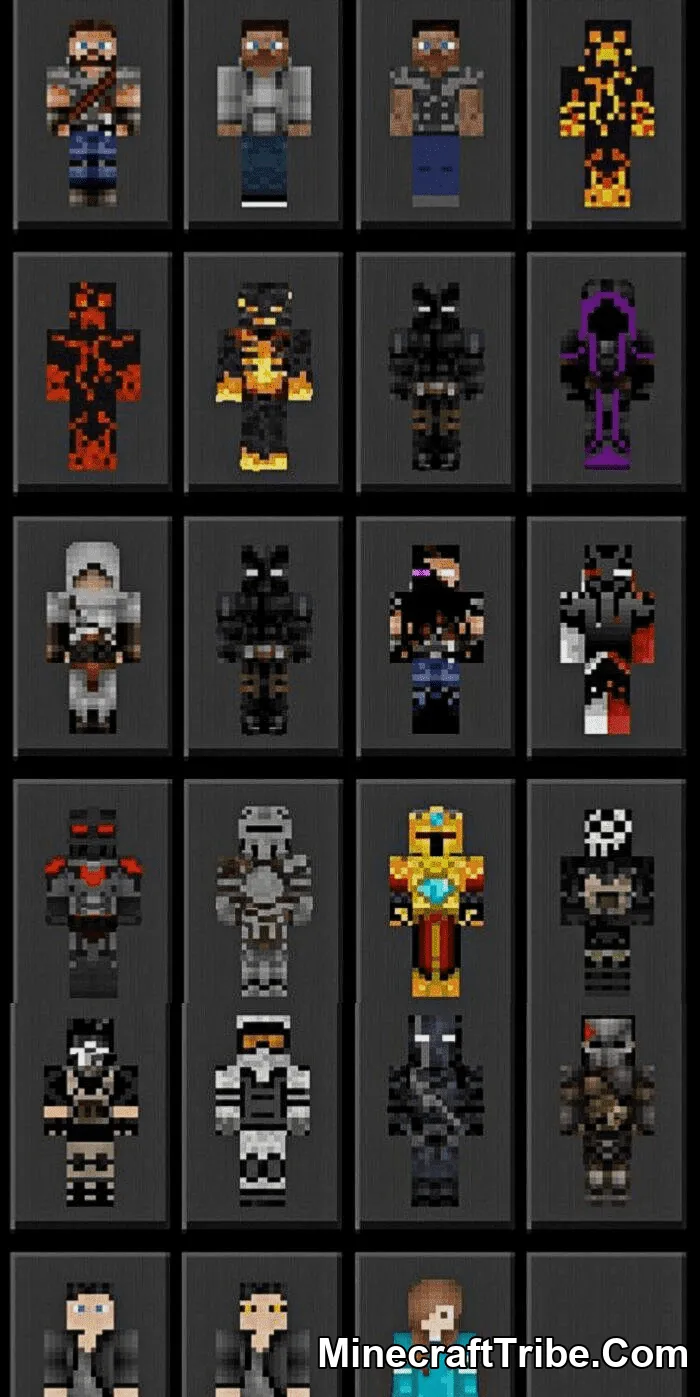
How to Install
To install a skin pack in Minecraft Pocket Edition (PE), follow these steps:
-
Open Minecraft PE and tap the Play button.
-
Tap the Settings icon (gear symbol).
-
Navigate to Global Resources.
-
Select the Skin Packs option.
-
Scroll through your available skin packs and choose the one you want to install.
-
Tap Install to download and apply the skin pack.
-
Once installed, tap Done to confirm.
To use a skin from the newly installed pack:
-
Go to the Skins section in the main menu.
-
Browse the available skins from the pack.
-
Select the one you want to use and tap to apply.
Download links
- mcpack:download Download file
- mcpack:download Download file