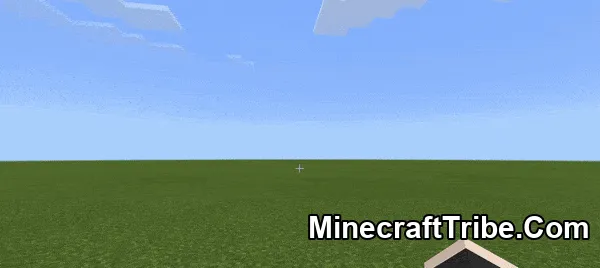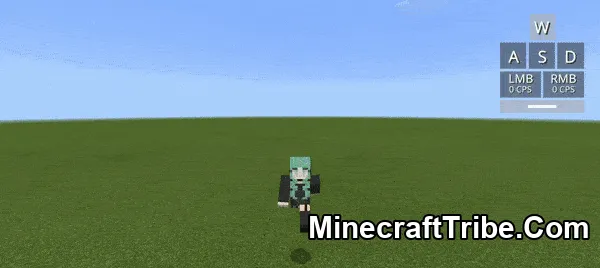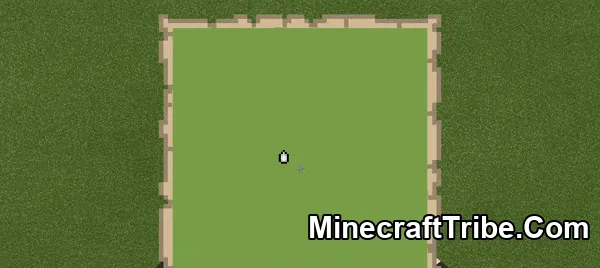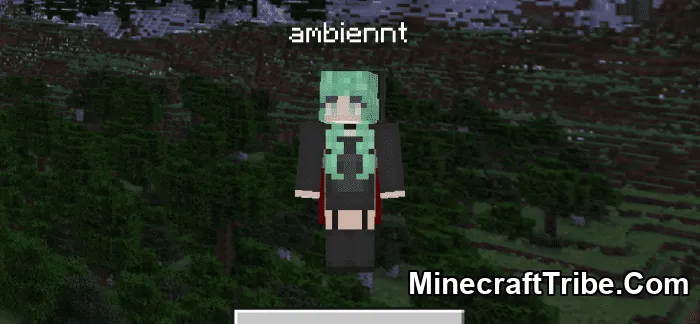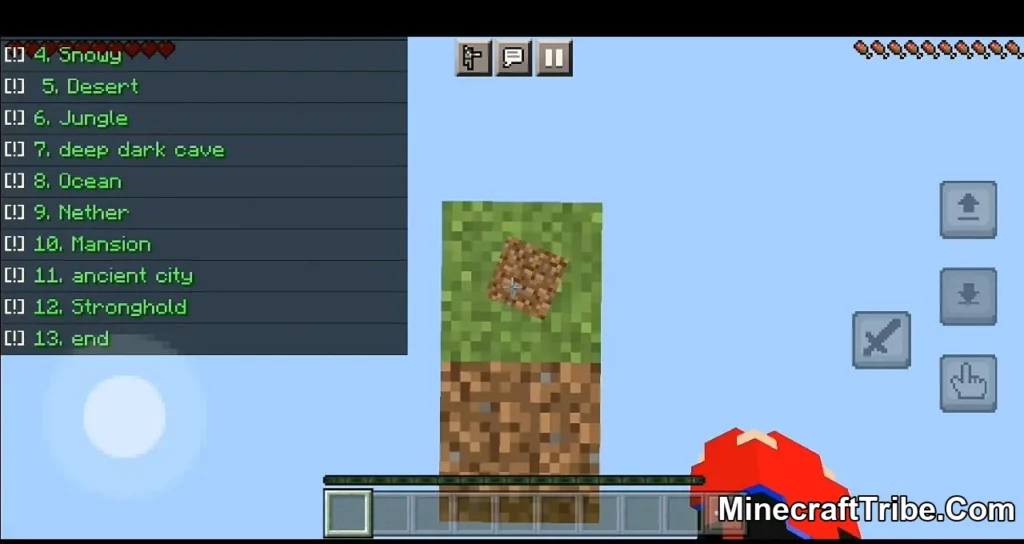Tired of how stiff and unresponsive Bedrock Edition animations feel during combat? Looking for a way to bring back the fast-paced, fluid movement from Minecraft’s earlier days?
The Java 1.7 Animations Pack is built specifically for players who want Bedrock to look and play more like Java Edition 1.7—the golden era for PvP. With this pack, you’ll experience overhauled attack animations, improved item handling, smoother transitions, and even classic visual effects like red-tinted armor on damage. It’s not just a cosmetic tweak—it’s a full-blown throwback to how Minecraft used to feel in the hands of experienced fighters.
Features:
The moment you equip this pack, you’ll spot the difference in how the right hand behaves—both in first-person and third-person views. Attack animations have been redesigned with improved body rotation and left-arm motion, bringing them closer to the smooth mechanics seen in Java Edition combat.
This pack eliminates the long-standing sprint-jump glitch by adding keystroke feedback while holding the jump key. You’ll also get reactive cape movement that flows naturally with your direction and speed—just like how it works in Java.
When taking damage, your armor flashes red to provide immediate visual feedback—mirroring classic mechanics. You can further personalize the look through subpack settings: adjust the tint, disable the overlay, or even double the number of particle effects for a more dramatic result.
Head movement has been refined to smoothly follow fast rotations, replicating the natural motion seen in Java. Fire effects have also been revamped—now wrapping around the entire player model instead of overlaying a bright screen tint. For best visuals, use a texture pack with 32-frame fire animations.
The burning effect has been fully redesigned to cover the entire player model—just like it does in Java Edition—giving a more immersive and accurate visual when you’re on fire. Unlike the default Bedrock overlay, the bright orange screen tint has been completely removed for better visibility and gameplay clarity.
To ensure this fire animation works as intended, you’ll need a texture pack that includes a 32-frame fire sprite. If you’re using a custom pack or a low-fire version, the system will automatically adjust to match the fire texture from your current setup.
From bows to maps, nearly every held-item animation has been given a facelift. In first-person view, bows now mimic the iconic pullback from Java 1.7. UI elements like hotbar popping, slot borders, and inventory shift-click visuals have been toned down or removed for a cleaner, more minimalistic experience.
To better match the clean interface of Java Edition, several Bedrock-exclusive visual effects have been removed. These include shift-click animations in the inventory, animated borders around item slots, and the bouncy pop-up effect in the hotbar. The dark vignette around the screen edges has also been disabled, offering a clearer and distraction-free view during gameplay.
When you’re holding a map, attack motions now transition more smoothly, avoiding the stiff swings typical in newer Bedrock versions. The position of the arms while holding the map has also been adjusted to better resemble Bedrock 1.12.1. Due to technical limitations, only the arm placement can be modified in first-person view—not the actual map item—so the animation is based around what’s possible within the engine.
In both the start and pause menus, the player model is now rendered in a 2D style, bringing back the classic look from Bedrock 1.12.1. An additional touch of nostalgia: the arms gently bob as the model idles, adding subtle movement that feels true to older versions of the game.
A new third-person animation has been introduced: when sneaking, your character performs a visual sword-blocking pose—mimicking the classic combat style from earlier Minecraft versions. This feature isn’t enabled by default, but you can activate it by selecting the appropriate subpack. If it’s not your style, you can easily turn it off to suit your preferences.
Swimming now feels more fluid than ever. Transitions between starting and stopping your swim have been reworked to flow smoothly, eliminating the abrupt movements seen in default Bedrock. The speed and rhythm of arm animations while swimming have also been fine-tuned to closely replicate the natural motion found in Java Edition.
Projectiles like fishing rods, snowballs, and eggs now come with critical-hit particle effects—adding a satisfying visual cue when thrown. These effects can be toggled on or off using subpack settings for full customization. The fishing bobber has also been redesigned to appear in 2D, mirroring the Java Edition style, and it will automatically use the texture from your particles.png.
To further enhance immersion, all projectiles now dynamically scale based on their distance from the camera, making throws feel more realistic and visually responsive.
This animation pack comes bundled with an optional cape overlay addon, allowing you to bring visible capes back into your game. It includes 12 preset cape textures to choose from, and if you prefer a custom design, you can easily insert your own.
Do note that cape visibility is client-side only—meaning other players won’t be able to see your cape unless you’re using one applied through the official character creator. The cape system in this resource pack is purely visual for your own experience.
🛠️ Technical note:
Capes are disabled by default in this pack due to how Bedrock handles player model overrides. When any player entity is modified, all persona features—including capes—are automatically turned off. This is a limitation in Minecraft’s engine and currently cannot be bypassed with resource packs. It’s a known issue on Mojang’s end.
This resource pack includes 9 configurable subpack presets, giving you full control over your visual experience. You can toggle features like the sword-blocking animation, projectile and damage particles, or even adjust the color of the armor overlay. Prefer a cleaner look? You can also disable the overlay entirely to match vanilla Bedrock’s default visuals.
Keep in mind that any changes made in the subpack menu will only take effect after restarting the game.
How to install:
How To Install Mod / Addon on Minecraft PE
Download links
- Java 1.7 Animations:download Download file
- Cape Overlay Pack:download Download file
- mcpack:download Download file