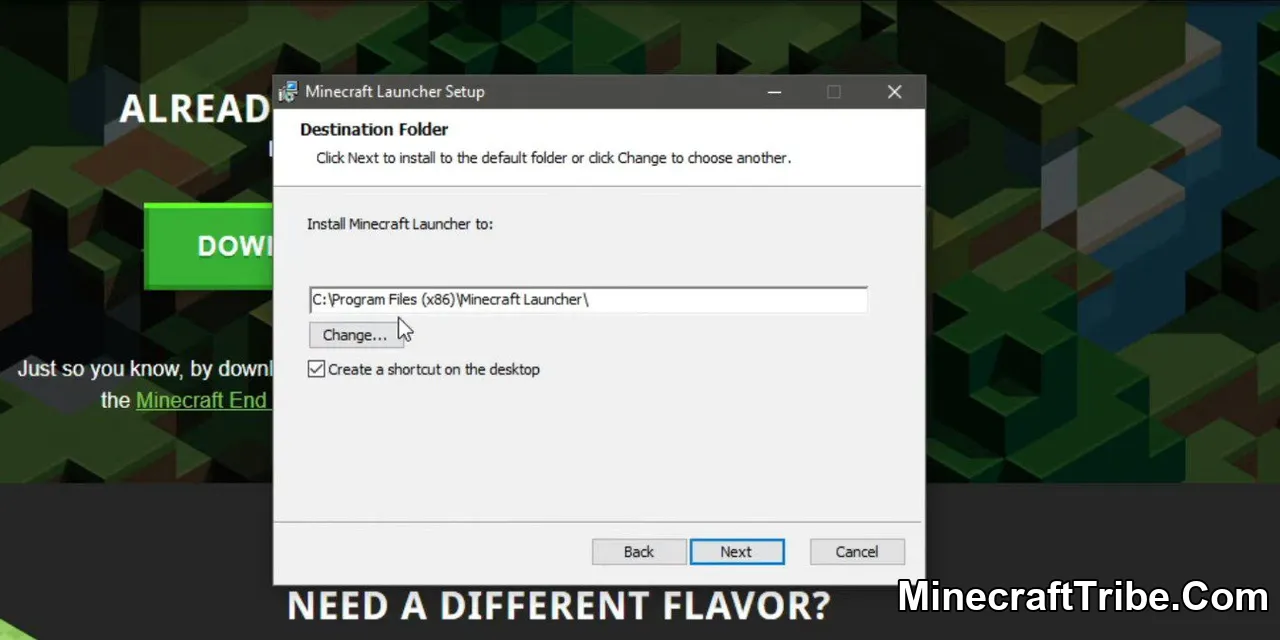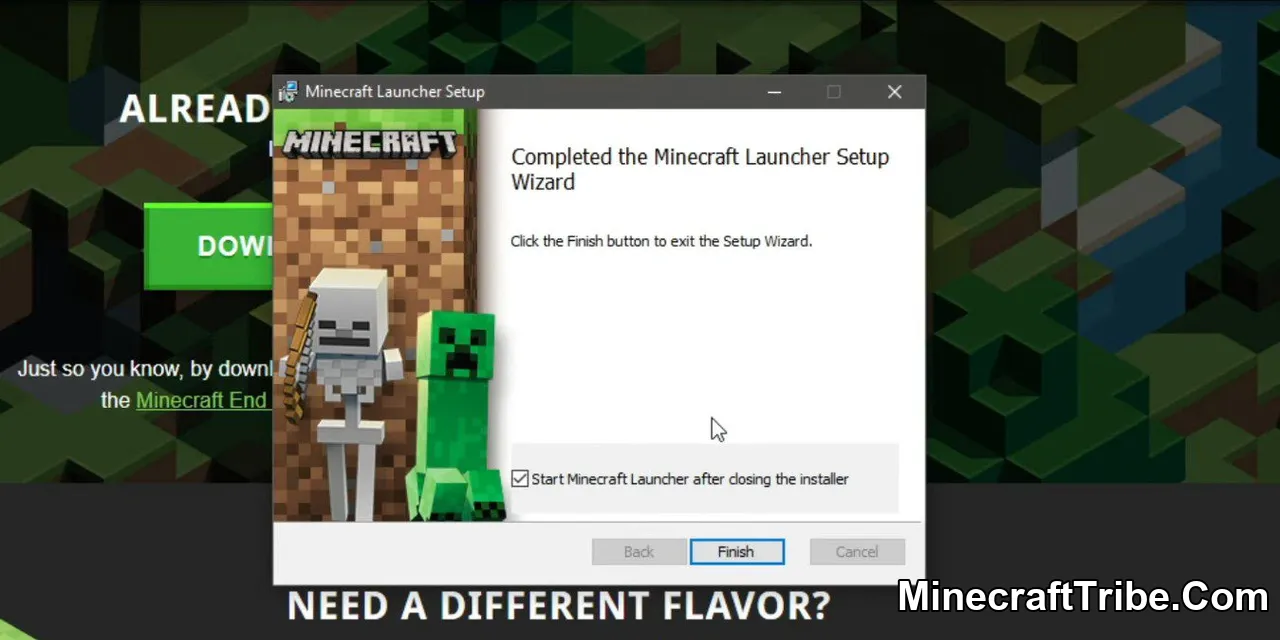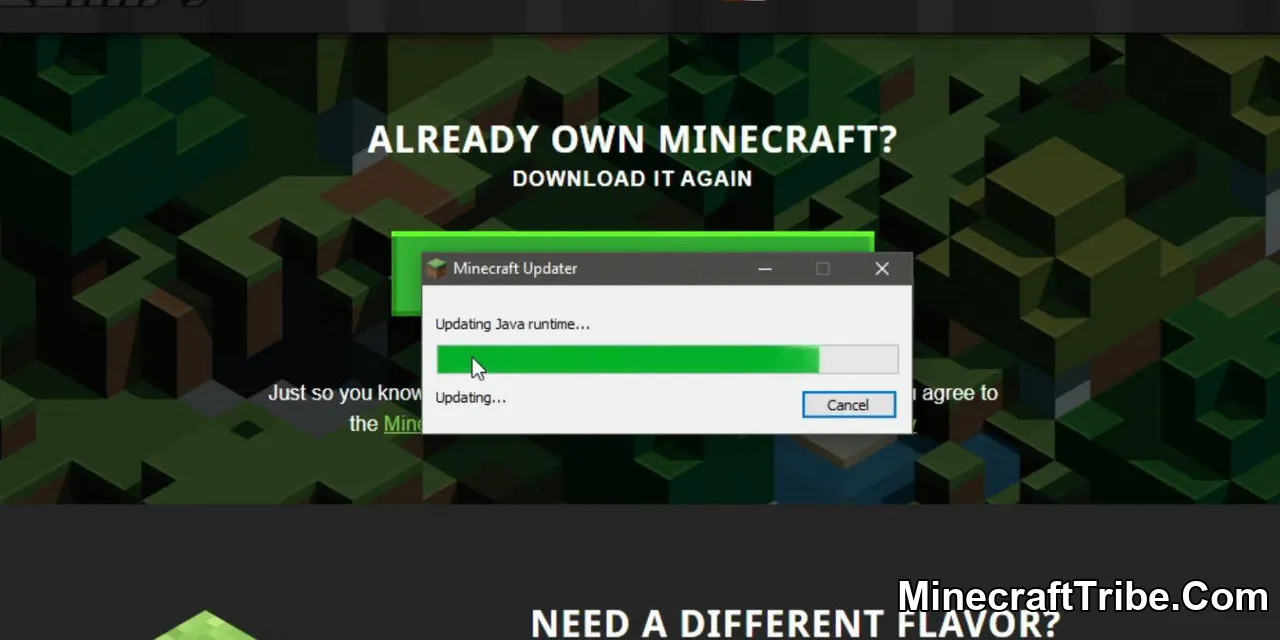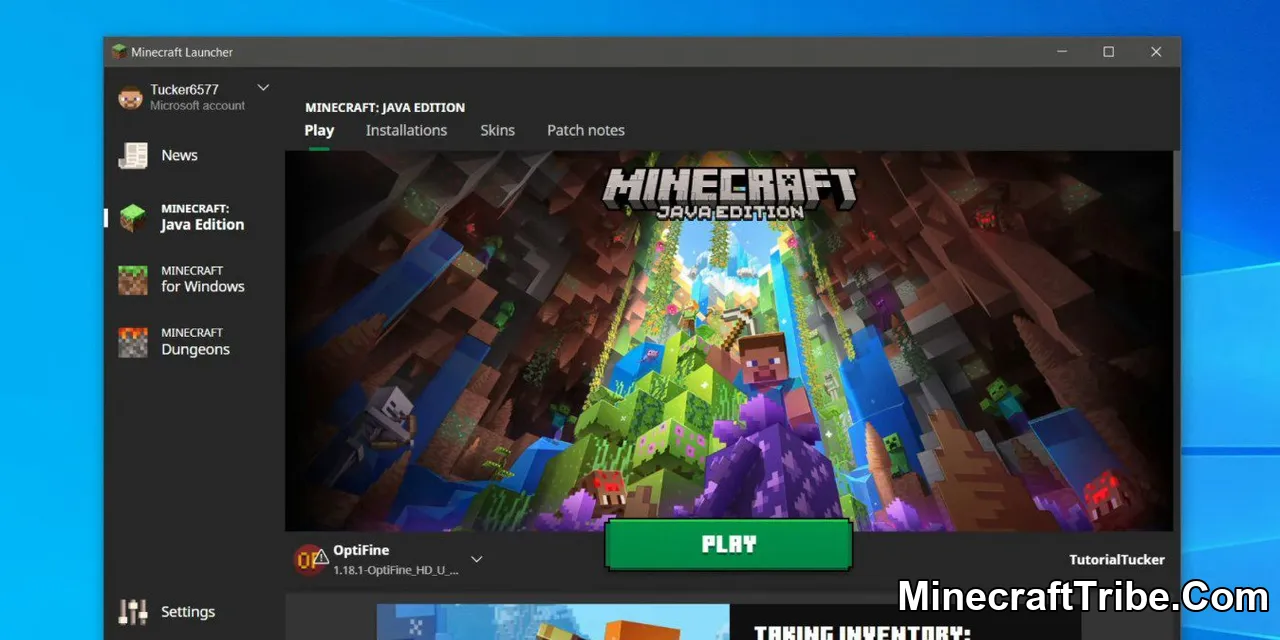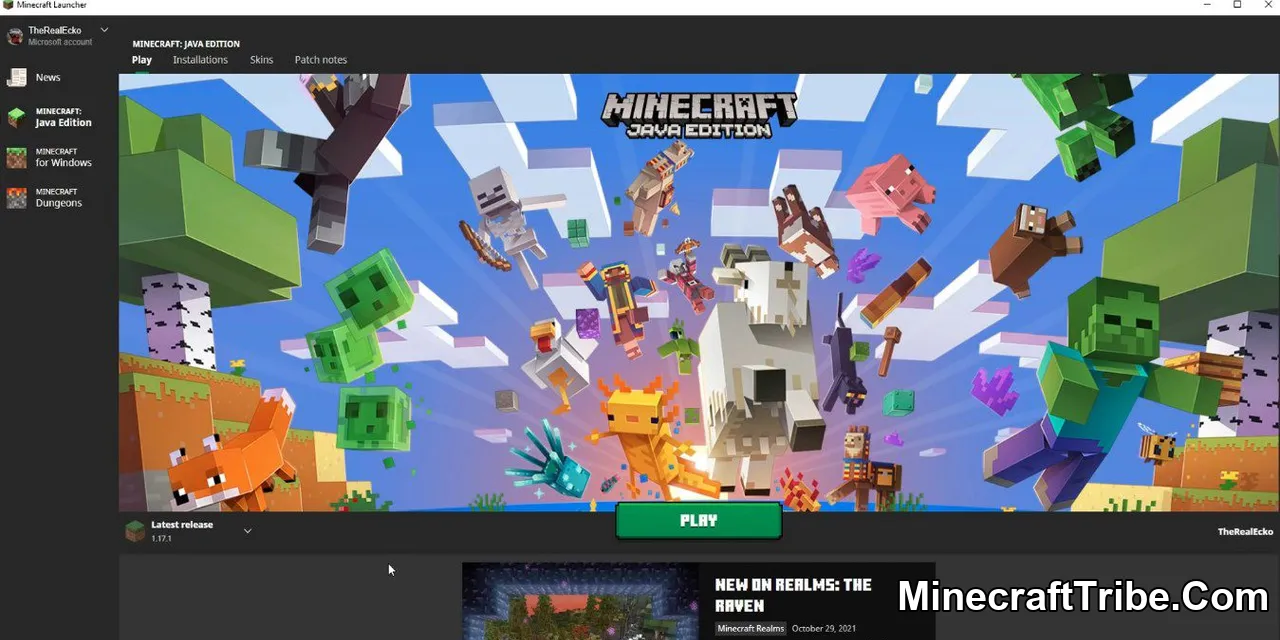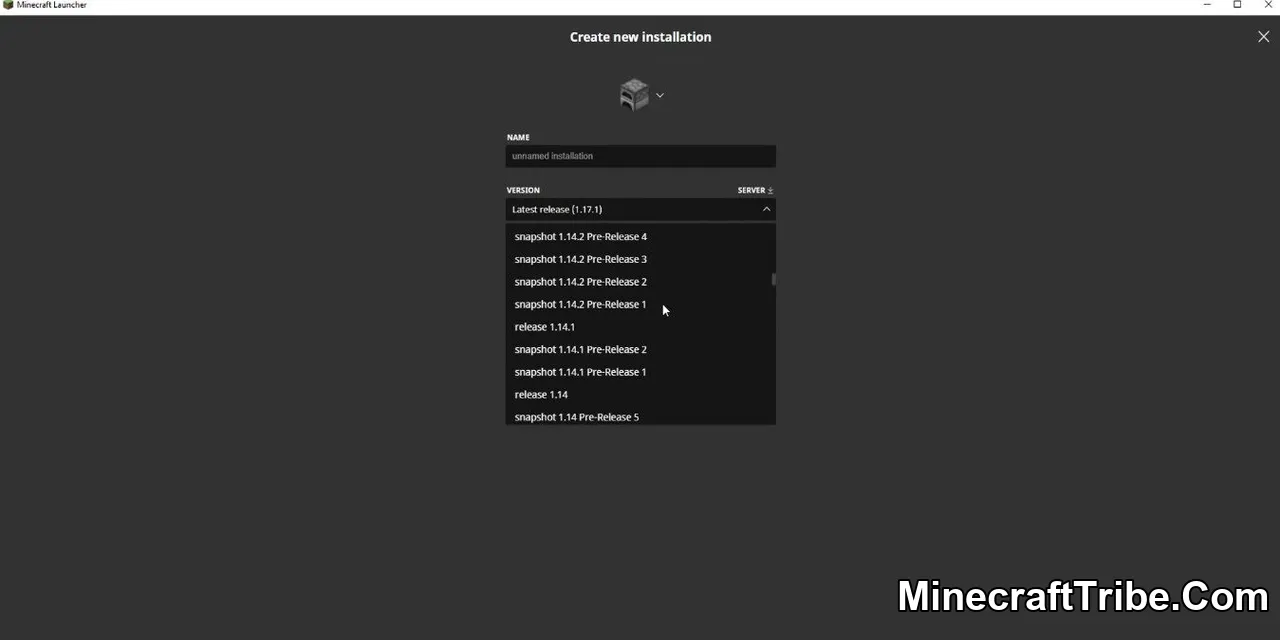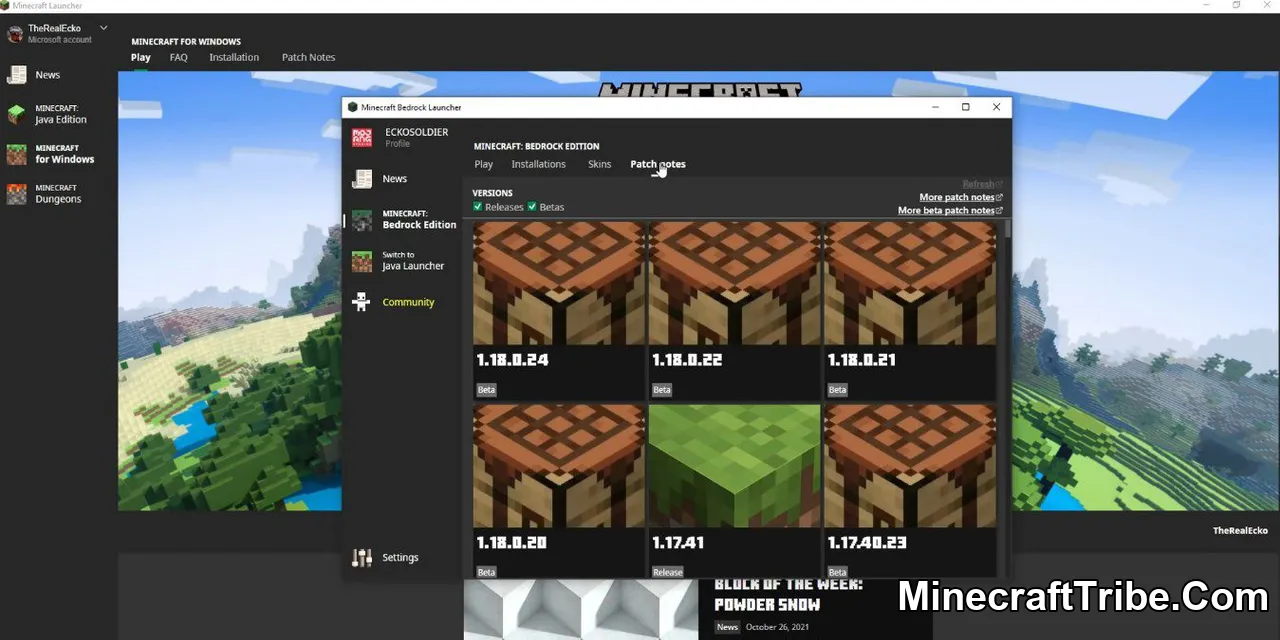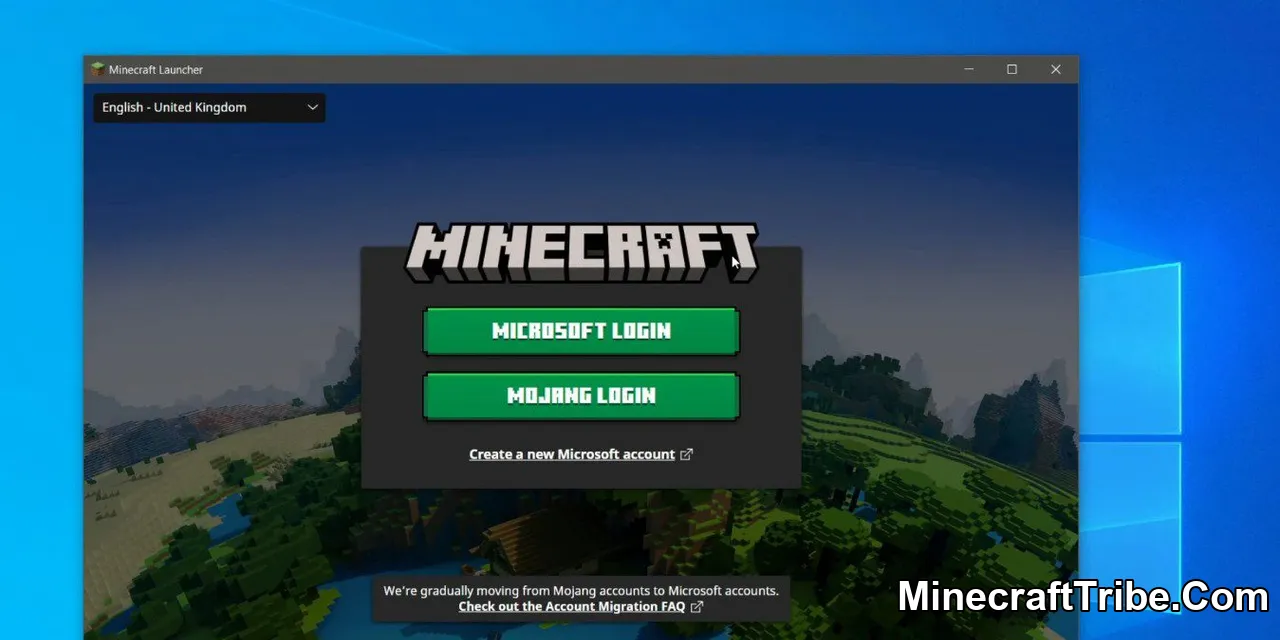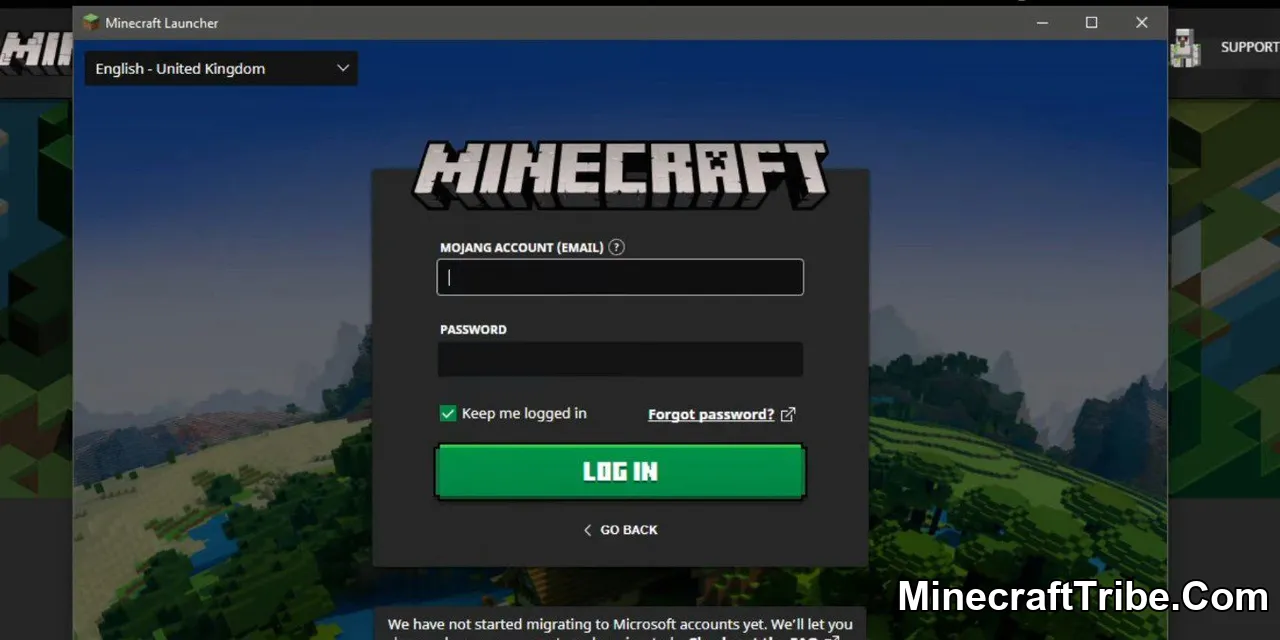For years, Minecraft players had to juggle between different launchers depending on which version of the game they wanted to play. Minecraft: Java Edition had its own launcher. Minecraft for Windows (Bedrock Edition) required access through the Microsoft Store. Minecraft Dungeons and Minecraft Legends each launched independently through separate executables. This fragmented system made it confusing and inconvenient—especially for newcomers who didn’t understand the difference between Java, Bedrock, and the various spin-offs.
To address that, Mojang and Microsoft introduced the Minecraft Launcher for Java & Bedrock Edition, a unified tool that brings all major versions of Minecraft together in a single application. Whether you’re a veteran modder on Java Edition, a casual mobile player using Bedrock on PC, or an adventurer exploring Minecraft Dungeons or Minecraft Legends, this launcher provides a central hub to download, manage, and launch them all effortlessly.
Compatible with Minecraft versions 1.21.5, 1.20.1, and all previous releases, this launcher is now the standard entry point for most Windows users. It also supports macOS and Linux for Java Edition. The result is a cleaner experience, fewer login headaches, and seamless switching between games from a unified interface.
🔑 Key Features:
-
All-in-One Access: Play Minecraft: Java Edition, Bedrock Edition, Dungeons, and Legends—all from one place
-
Cross-Version Switching: Easily toggle between game versions from the side panel
-
Supports Offline Mode: After the first login, games can be launched offline
-
Secure Login: Uses refresh tokens instead of saving your password locally
-
Auto Updates: The launcher downloads and applies game and library updates automatically
-
Download Historical Versions: Play older Alpha, Beta, Snapshots, or full releases anytime
-
Crash Reports & Fixes: Built-in crash tracking, error logs, and direct reporting via Hopper
-
Change Skins Easily: Update your Minecraft skin directly inside the launcher
-
Multi-Profile Support: Create and manage separate profiles for different gameplay setups
-
Available in 57 Languages: Global accessibility for players around the world
⚙️ Platform Support:
-
Minecraft: Java Edition – Windows, macOS, and Linux
-
Minecraft for Windows (Bedrock Edition) – Windows 10 and 11 only
-
Minecraft Dungeons – Windows 7 or newer
-
Minecraft Legends – Windows 10 and 11 only
This official launcher isn’t just a quality-of-life upgrade—it’s a necessity for modern Minecraft players who want flexibility and simplicity in how they access the game. Whether you’re building redstone contraptions in Java, joining friends via Bedrock cross-play, or exploring new story-driven spin-offs, the Minecraft Java & Bedrock Edition Launcher is the fastest and most reliable way to get into the game.
Screenshots:
Requires:
Download links
- For Windows 10, 11 (Exe file):download Download file
- For Windows 7, 8 (Legacy – Msi file):download Download file
- For MAC OS (Dmg file):download Download file
- For Debian, Ubuntu (Deb file):download Download file
- For Other Linux (Tar.gz file):download Download file