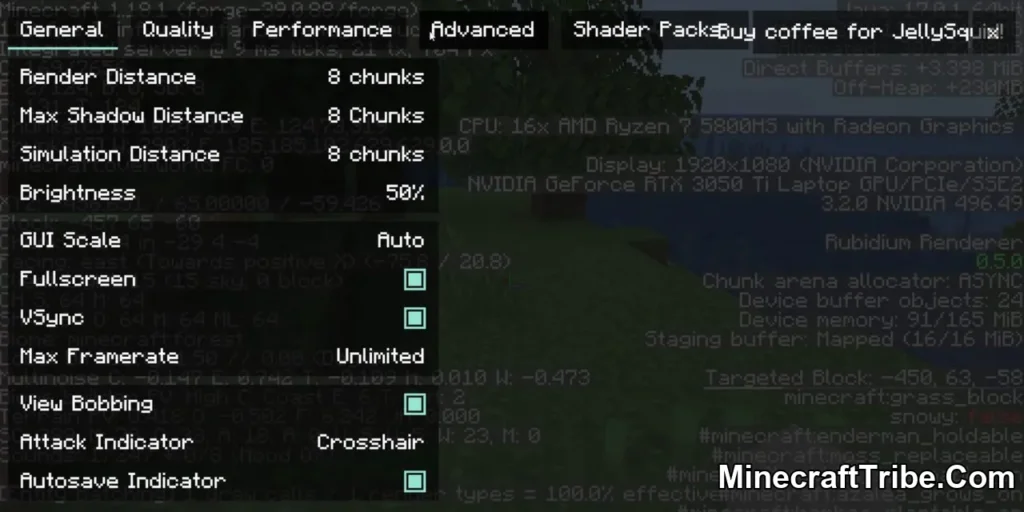OptiFine HD is the go-to mod for Minecraft Java Edition players who want a better-looking, faster-running experience. Whether you’re playing on a basic laptop or a high-end gaming rig, OptiFine helps reduce lag, increase FPS, and unlock powerful graphics settings normally unavailable in vanilla Minecraft.
What started as a simple FPS optimization tool has now evolved into a must-have mod for anyone using shaders or high-resolution resource packs. It not only boosts your performance but also adds advanced visual options like dynamic lighting, custom skies, better fog rendering, and more.

⚡ Why Use OptiFine?
-
FPS Optimization: Delivers a noticeable increase in frame rates across all system types—low-end, mid-range, or high-spec.
-
Shader Compatibility: Required for installing shader packs like SEUS, BSL, and Sildur’s. Enables realistic lighting, water reflections, and ambient effects.
-
HD Texture Support: Easily run HD resource packs without the need for additional mods or patchers.
-
Custom Graphics Settings: Toggle clouds, particles, animations, fog, and more with complete control.
-
Smart Performance Features: Includes chunk loading tweaks, smooth input control, and autosave interval customization.
OptiFine HD – Full Feature List
🎮 Performance & FPS Boost
- FPS boost – doubles or triples your frame rate
- Reduces lag spikes and stuttering
- Smart Advanced OpenGL – fewer artifacts and faster rendering
- Smooth FPS and Input – better responsiveness and input handling
- Fast Math – optimized lookup tables for quicker rendering
- VSync – synchronize frame rate with monitor refresh
🖼️ Graphics Enhancements & Shaders
- Support for shaders (based on Shaders Mod by Karyonix)
- Custom sky, lighting, fog, and colors
- Fog control – Fancy, Fast, or OFF
- Connected & Natural Textures
- Clear Water, Better Grass, Better Snow
- Custom HD Font support
- Custom block color palettes
🧩 HD Textures & Resource Packs
- Support for high-resolution textures & fonts (MCPatcher not needed)
- Animated terrain and item textures
- Unlimited texture size
- Fast texture pack switching without leaving the world
🌍 Render Distance & World Loading
- Adjustable render distance – from Tiny to Extreme (2x Far)
- Preloaded chunks, dynamic updates, and load distance control
- Chunk updates per frame – speeds up loading
⚙️ Advanced Settings
- Antialiasing (AA) and Anisotropic Filtering (AF)
- Mipmaps – improves distant object textures
- Configurable cloud height, tree detail, rain/snow rendering
- Weather effects, sky, sun/moon, stars toggle
🎞️ Animations & Visual Control
- Toggle animations: water, lava, fire, portal, redstone, particles
- Control dripping effects, splash, and terrain animations
🛠️ Utility & Miscellaneous
- Fullscreen resolution control
- Debug screen customization
- Autosave interval control (fixes Lag Spike of Death)
- Time control in Creative Mode: Day Only or Night Only
- Show/Hide HD Capes
Screenshots:

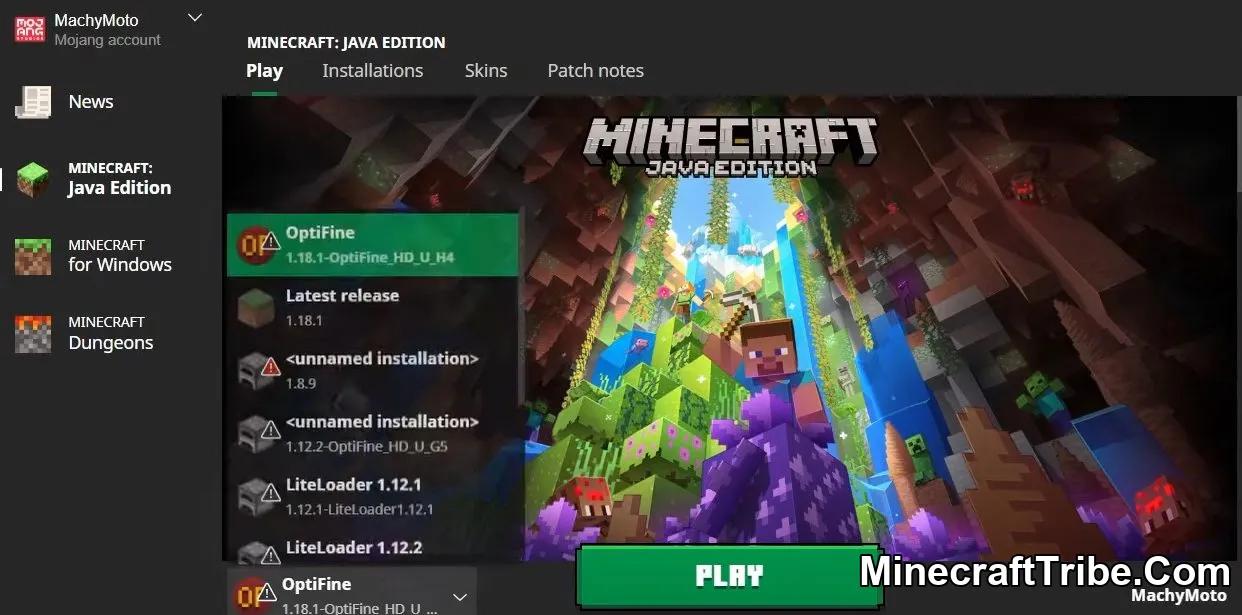
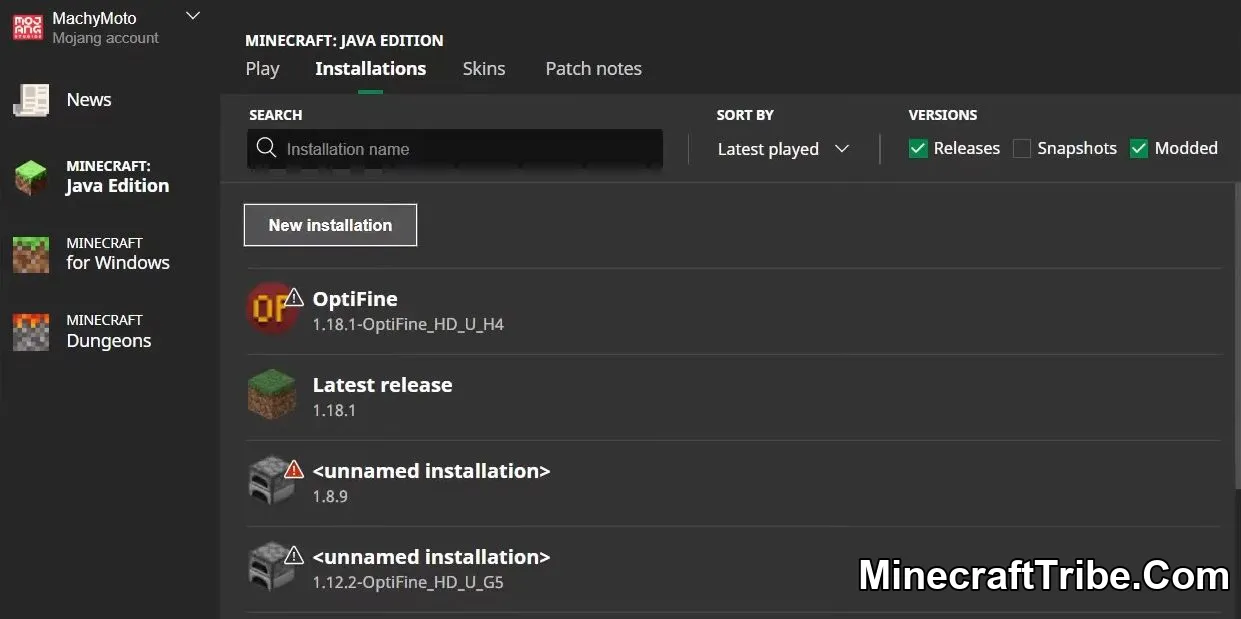
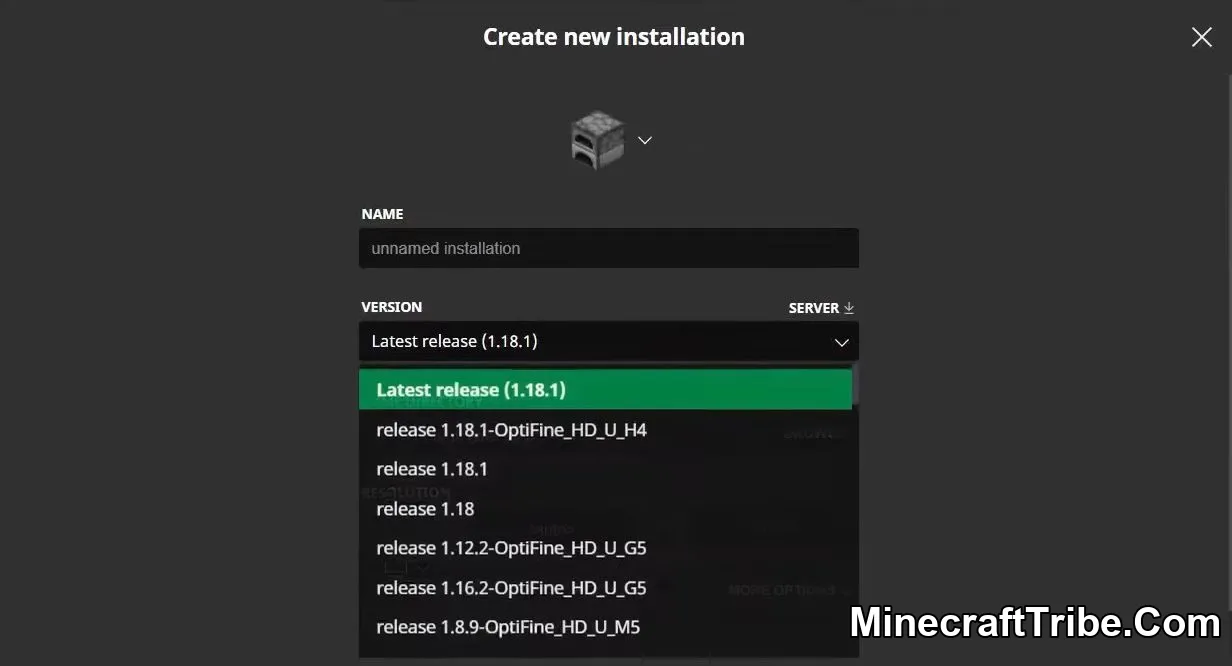
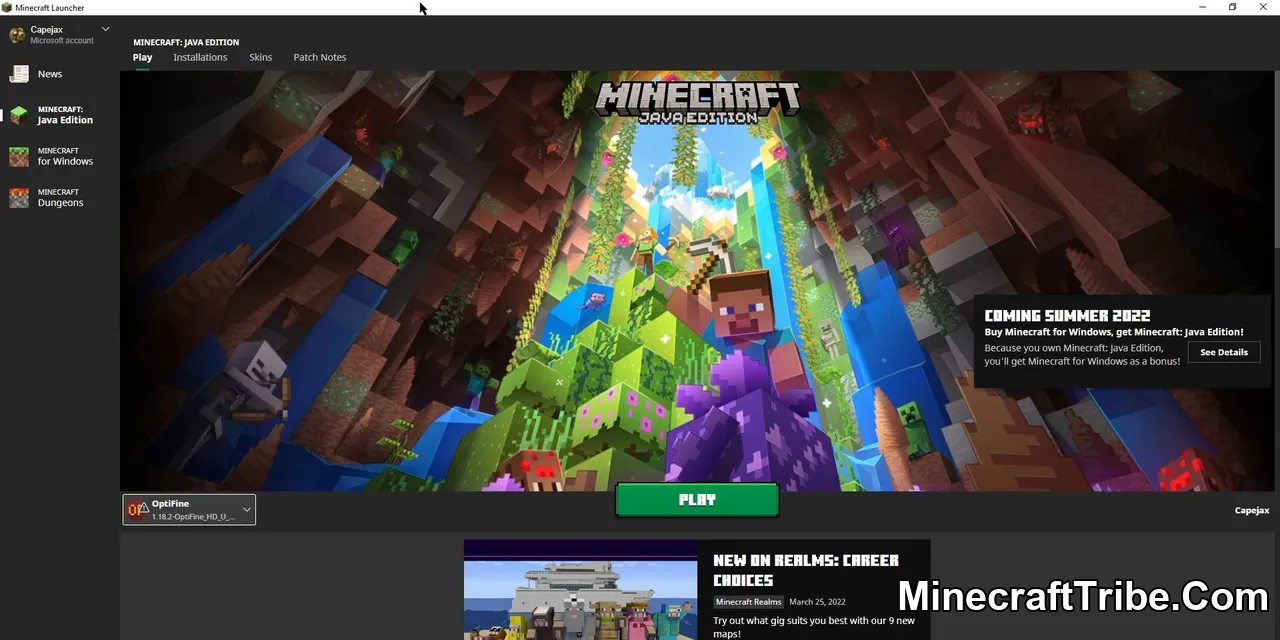
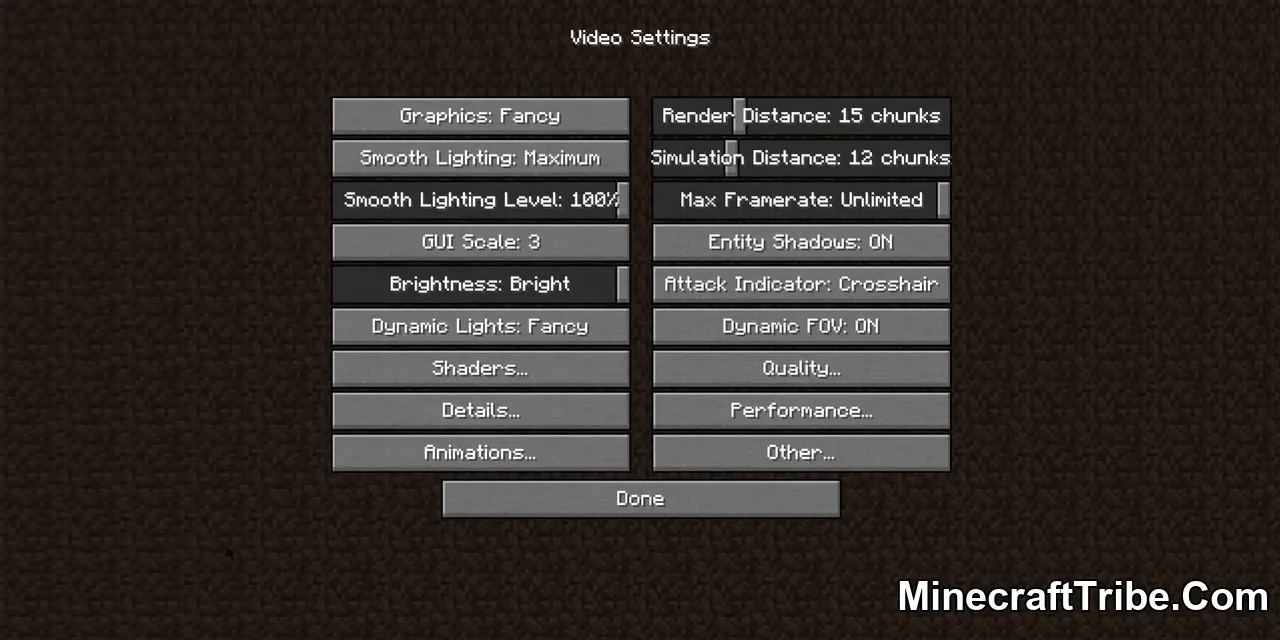

How to use:
Please visit the following link for full instructions: How To Use OptiFine – Full Wiki Guide & Tutorial
How to install:
Please visit the following link for full instructions: How To Download & Install Minecraft OptiFine
Download links
- OptiFine HD Ultra J3 (Official):download Download file
- OptiFine HD Kai J4:download Download file
- OptiFine HD Ultra J2 (Official):download Download file
- OptiFine HD Ultra J1 (Official):download Download file
- OptiFine HD Ultra J1 Pre9:download Download file
- OptiFine HD Utra I7 (Official):download Download file
- OptiFine HD Utra I7 Pre1:download Download file
- OptiFine HD Utra I5 (Official):download Download file
- download Download file
- OptiFine HD Utra I3 (Official):download Download file
- OptiFine HD Utra I4 (Official):download Download file
- OptiFine HD Utra I3 (Official):download Download file
- OptiFine HD Utra H9 (Official):download Download file
- OptiFine HD Utra I1 (Official):download Download file
- OptiFine HD Utra H9 (Official):download Download file
- OptiFine HD U H8 (Official):download Download file
- OptiFine HD U H9 (Official):download Download file
- OptiFine HD U H6 (Official):download Download file
- OptiFine HD U H7 (Official):download Download file
- OptiFine HD U H4 (Official):download Download file
- OptiFine HD U H5 (Official):download Download file
- OptiFine HD U G9 (Official):download Download file
- OptiFine HD U H1 (Official):download Download file
- OptiFine HD U G6 (Official):download Download file
- OptiFine HD U G7 (Official):download Download file
- OptiFine HD U G8 (Official):download Download file
- OptiFine HD U G6 (Official):download Download file
- OptiFine HD U C6:download Download file
- OptiFine HD U C8:download Download file
- OptiFine HD U D2:download Download file
- OptiFine HD U E2:download Download file
- OptiFine HD U E3:download Download file
- OptiFine HD U F5:download Download file
- OptiFine HD U G5:download Download file
- OptiFine HD Ultra H5:download Download file
- OptiFine HD Ultra D8:download Download file
- OptiFine HD Ultra E3:download Download file
- OptiFine HD Ultra E7:download Download file