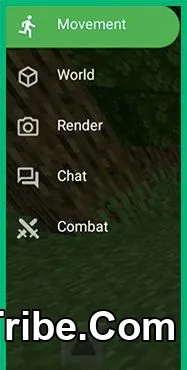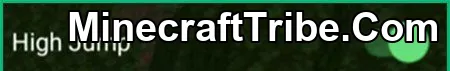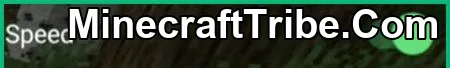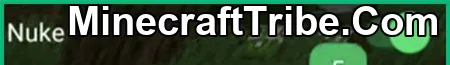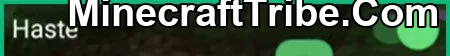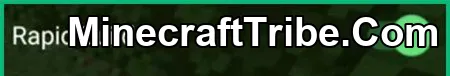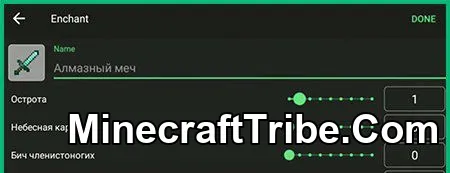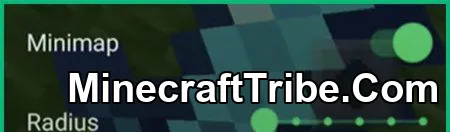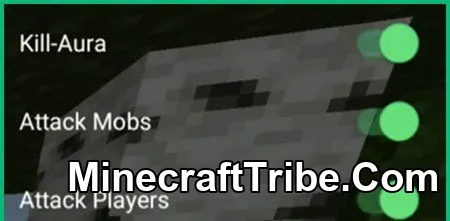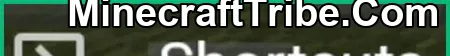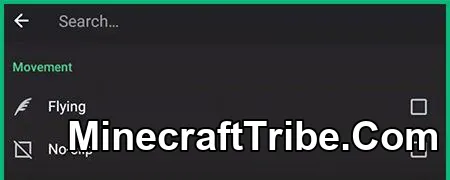ToolBox for Minecraft Bedrock Edition brings advanced features right to your fingertips. With a user-friendly interface and quick-access settings, this powerful utility lets you add items, apply potion effects, enchant gear, and even activate X-Ray mode to locate ores and valuable blocks—similar to the classic Too Many Items mod.
Key Features:
- Instantly get items and gear.
- Use potion effects and enchantments with ease.
- Enable X-Ray vision to spot hidden resources.
- Access settings quickly through an intuitive UI.
Installation Guide:
- Install BlockLauncher on your device.
- Download and install ToolBox.
- Open BlockLauncher and enable support for addons.
- ToolBox is now ready to use in your game!
Features:

Already clicked on the sword? These tabs will help you customize your game.
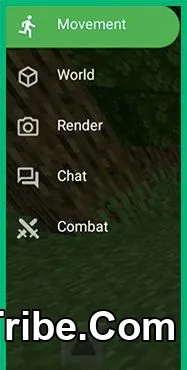
Settings:
Each section of the Toolbox settings is described here. Click on the section you are interested in.
Movement (Player Movement):
Show Spoiler

- “Flying” – flight mode. You can fly in survival. When landing from a height, health is taken away.
- “No-clip” – activates the passage through the blocks. If you stop while in blocks, you can take damage.
- “High Jump” – a high jump. There are 4 levels of settings that edit the height of the jump.
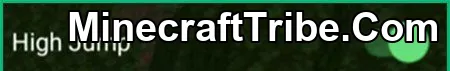
- “Speed” – speeds up the run. You can choose the speed from 4 options.
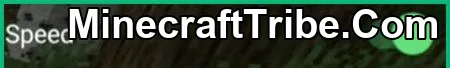
- “Auto-Sprint” – automatic sprint. Now you do not need to double-click on the walk key.
- “No Bow SlowDown” – instant archery.
- “Slow Falling” – slow fall. When falling from a height, the player will not take damage.
- “Blink” – you can create a clone that will remain at the spawning site.
World (World Edit):
Show Spoiler

- “Bridge Builder” – places blocks under the player if he is not on the ground.
- “Chest Stealer” – with one click on the chest, you can pick up all its contents.
- “Nuke” – the destruction of a large area. There are 3 settings for the size of the territory.
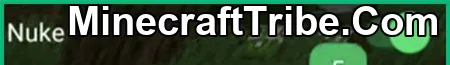
- “Haste” – the rapid destruction of blocks. 5-speed settings.
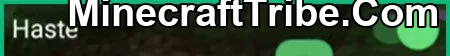
- “Force Achievements” – the player gets all the achievements in the game.
- “Rapid Build” is analogous to World Edit.
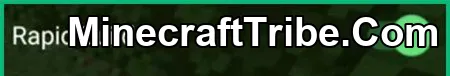
- “Give Item” – gives the desired item to the inventory.

You can specify the number of items to give out.

- “Enchant” – enchanting items.
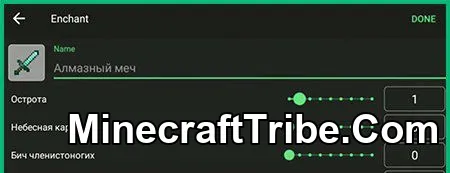
Render (X-ray+Additional Features):
Show Spoiler

- “X-ray” – shows ores through other blocks. Here you can also configure the displayed blocks.

Now the world looks like this!

- “ChestESP” – Displays chests through blocks.
- “PlayerESP” – You can see players through walls.
- “BlockTracker ” – Breaking one block will show the same blocks nearby.
- “Free-cam” – When activated, the player remains in place, but you can fly to another location.
- “FullBright” – Night vision.
- “ArmorHud” – Opens the panel with armor wear.

- “HP Bars” – Show how much health mobs and players have.

- “MiniMaps” – opens the mini-map. You can customize the size of the map and the display of players.
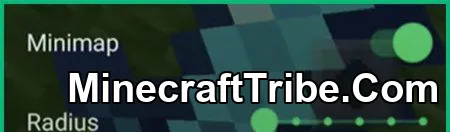
Chat:
Show Spoiler

- “Add” – you can add the text of the message that will be sent to the chat.

When the button is pressed, the message will be sent.

Combat (Battles):
Show Spoiler

- “Kill-aura” – allows you to automatically beat mobs and players.
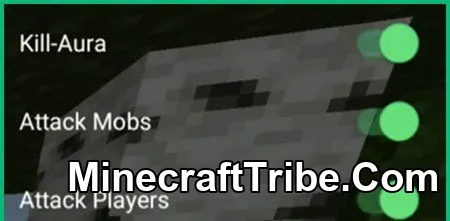
- “Attack Mobs” – activates the attack on mobs.
- “Attack Player” – turn on attack players.
- “Interval” – the number of beats per second.
- “Anti-knockback” – disables recoil when taking damage.
- “Auto-Bow” – automatic bow aiming.
- “Teleport to player” – teleport to the selected player.
Shortcuts (Watermark):
Show Spoiler
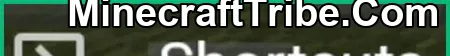
When opened, you can select the desired function and add it to the screen.
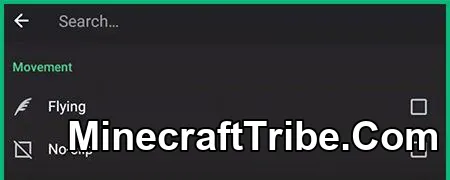
Now you can quickly activate the desired setting.

Important Note:
Show Spoiler
To unlock some features, you need to watch ads.